SUSE Cloud Application Platform Air gapped installation
Containers has become first choice and ask from customers and Kubernetes is the first choice for container orchestration. Cloud native applications are being built. SUSE Cloud Application Platform is a modern application delivery platform used to bring an advance cloud native developer experience to Kubernetes. SUSE has containerized Cloud foundry.
Container images being downloaded on Kubernetes master and worker nodes when we deploy SUSE Cloud Application Platform. Source of these container images can be SUSE registry site which is registry.suse.com or can be a local registry in the same network of Kubernetes master and worker nodes.
Kubernetes master and worker nodes should not have internet access If we talk about a deployment in production environment and this will require us to setup repository and registry server in local network. This method is called airgapped method and we will see how to setup airgapped environment in this blog. A big thank you to Derek So who helped me in my setup.
# command to be executed
## line commented in a file
Environment Setup:
I have used NFS storage in this setup for sharing data between external RMT and internal RMT but an external drive can also be used. CaaSP v4 and CAPv1.5 images will be used.
Extrmt : Internet facing rmt server(it has access to internet)
No internet access on any other server but default route should be there for SUSE CaasP installation
Intrmt : internal rmt server
mgmt : kubernates management node
master : kubernetes master node
worker1 : kubernetes worker node
registry : registry pointing to intrmt(cname record in DNS)
charts : charts pointing to intrmt(cname record in DNS)
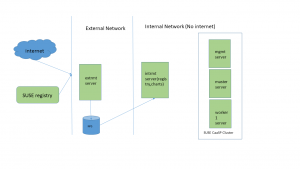
Install and configure RMT on extrmt server by following below link, Include package hub module, CaasP module. add aliases for registry.example.com, charts.example.com & intrmt in certificates section while configuring RMT. Please follow procedure at below link.
Once RMT is configured sync and mirror repositories which are required.
extrmt#rmt-cli sync
extrmt#for i in `cat`; do rmt-cli product enable $i; done
1772
1790
1867
1780
1863
1809
1923
1919
1763
1871
extrmt#rmt-cli mirror
Install and configure NFS
extrmt#mount /dev/sdb1 /mnt/storage (NFS share for data sharing with intrmt)
extrmt#zypper in nfs-kernel-server yast2-nfs-server
extrmt#yast2 nfs-server (export /mnt/storage directory)
Export RMT data and repos on NFS share.
extrmt#rmt-cli export data /mnt/storage
extrmt#rmt-cli export settings /mnt/storage
extrmt #rmt-cli export repos /mnt/storage
We will download all images required to setup SUSE CaaSP and CAP in below section on extrmt server. extrmt #zypper in docker helm-mirror skopeo
extrmt # cat /etc/sysconfig/docker
DOCKER_OPTS=”–insecure-registry registry.example.com”
extrmt #systemctl enable –now docker.service
extrmt #systemctl start docker.service
extrmt #CAASP_IMAGE_LIST_URL=https://documentation.suse.com/external-tree/en-us/suse-caasp/4/skuba-cluster-images.txt
extrmt #LOCAL_DIR=/mnt/storage/suse
extrmt #LOCAL_CHART_URL=https://charts.example.com
extrmt #LOCAL_REGISTRY_URL=https://registry.example.com:5000
extrmt #export CAASP_IMAGE_LIST_URL
extrmt #export LOCAL_DIR
extrmt #export LOCAL_CHART_URL
extrmt #export LOCAL_REGISTRY_URL
extrmt #mkdir -p $LOCAL_DIR
extrmt #curl $CAASP_IMAGE_LIST_URL -o $LOCAL_DIR/caasp-image-list.txt
extrmt #awk ‘{print $NF}’ $LOCAL_DIR/caasp-image-list.txt | cut -c 7- | sed ‘/^$/d’ | sort -u > extrmt $LOCAL_DIR/caasp-image-download.txt
extrmt #mkdir –p $LOCAL_DIR/skopeodata/registry.suse.com/caasp/v4/
extrmt #for img in `cat $LOCAL_DIR/caasp-image-download.txt`
do
skopeo copy docker://$img dir:$LOCAL_DIR/skopeodata/registry.suse.com/caasp/v4/$img
done
extrmt #vi $LOCAL_DIR/cap-image-download
registry.suse.com/cap/uaa-configgin-helper:7ef898a83f98f20b3340e88760e99e30c60081c0
registry.suse.com/cap/uaa-mysql-proxy:797ce1924c85379bf1c83e830955d528597cc832
registry.suse.com/cap/uaa-mysql:903a2ac9b66484f32137b9029b63ce845695635f
registry.suse.com/cap/uaa-post-deployment-setup:18a5bef2ffe2f8dc43b47f0fc1c34266c49623cf
registry.suse.com/cap/uaa-secret-generation:0653dd4863841f90cb585d36907afdfb7c1369bf
registry.suse.com/cap/uaa-uaa:9de4f84fcaf0672b7488cc0c77342ed955c87e2e
registry.suse.com/cap/recipe-downloader:0.30.0
registry.suse.com/cap/recipe-executor:0.31.0
registry.suse.com/cap/recipe-uploader:0.28.0
registry.suse.com/cap/scf-adapter:c306b00f317984c17c7a16e7895e664152754725
registry.suse.com/cap/scf-api-group:240bba58ea8c6816e874d0df72bec5e6a7288bd8
registry.suse.com/cap/scf-autoscaler-actors:76a2de51e3236e9bfbfb4037c839a6f966d4ec51
registry.suse.com/cap/scf-autoscaler-api:6dda56e79f76a07d755acdf5f0787a5f5bb5e0de
registry.suse.com/cap/scf-autoscaler-metrics:bed854fffa70100254372ec6e860e13ea9131934
registry.suse.com/cap/scf-autoscaler-postgres:87654c0891279508582d31167ba3552739507b5a
registry.suse.com/cap/scf-bits:98c80aec4ca157e70004a3e22b08a53fe529e9b8
registry.suse.com/cap/scf-blobstore:e9843533b9b50c8732c26a1f019c32c0e5d1d026
registry.suse.com/cap/scf-cc-clock:5979bc5c9f23499889b870eee3a473dadf32c458
registry.suse.com/cap/scf-cc-uploader:0da2a1e77e892ad37f09c512e34f3f08ec28379d
registry.suse.com/cap/scf-cc-worker:311734ce2f5a8b3c7d3661233f4ca8f34ec2e399
registry.suse.com/cap/scf-cf-usb-group:43fd573f368c9298867830eae61503182198005d
registry.suse.com/cap/scf-configgin-helper:f9d9c2c3d04ad90d1609b7b31b5548979c54b17f
registry.suse.com/cap/scf-configure-eirini:16243b323f8a90221d32c9fd1e40dea521dc2487
registry.suse.com/cap/scf-credhub-user:22b8e050b92b3b9f044166460e83a358d3bb34af
registry.suse.com/cap/scf-diego-api:89981b0a374f50ff4c97558f2c4ea2abf325da8d
registry.suse.com/cap/scf-diego-brain:d5c5ea22e4535230579c6b25d7b709fa60dc1e4b
registry.suse.com/cap/scf-diego-cell:735bec6bc52438a4b73b670ad4a4c2959b82ae69
registry.suse.com/cap/scf-diego-ssh:b5d6f4e69a3d51a6f17618caba4e3352cd6fca7c
registry.suse.com/cap/scf-doppler:da14867a9ba02904e7986db10b6fb70ad1b6eab5
registry.suse.com/cap/scf-eirini-persi:8158bc02c4ed40d622fc33ae506ca1ce4ed8ca3f
registry.suse.com/cap/scf-eirini-ssh:6ca2c078eeb69357b9d5dc901577ebf96e7c994d
registry.suse.com/cap/scf-eirini:155759633d709645f18b2e3cdced9183d0f0169f
registry.suse.com/cap/scf-locket:f075cf11061939b5582b2f6cd41defd902f8f8da
registry.suse.com/cap/scf-log-api:964528e7a74b1cc28bd9b934d30ef28f0fcc1ced
registry.suse.com/cap/scf-loggregator-agent:98a13dd53091f3cfc60126204d00aa5033ea7e1f
registry.suse.com/cap/scf-mysql-proxy:3e3d60899c81a9736cb4f36db2d73a8c5a8cc4b7
registry.suse.com/cap/scf-mysql:d7e00908f08c51769925d5fbaee039ea9282705f
registry.suse.com/cap/scf-nats:ea3de18b750ca894e7062f7b060a22ee4f019c0e
registry.suse.com/cap/scf-nfs-broker:fdbf98742036fd626f96fa27539b90bf43845fe3
registry.suse.com/cap/scf-post-deployment-setup:4d437fbe87dae722cfc235f75cc4f7774b335330
registry.suse.com/cap/scf-router:4218c48f670db8b16ae19690d1dcf2c44c4312ba
registry.suse.com/cap/scf-routing-api:099258688e494ba27d13333f98e557bcf90cab5e
registry.suse.com/cap/scf-secret-generation:9d16624f9a6e8131119e3efbf6ff555f14822ddf
registry.suse.com/cap/scf-syslog-scheduler:d2aee32c52df5a9a93f34f5e6f729f31b03be7da
registry.suse.com/cap/scf-tcp-router:821f7f863c989a53ee00d65936360be2c2c05dc7
registry.suse.com/cap/scf-uaa:c2c5e587774a14e04c429288d10b9a84a42d48c4
registry.suse.com/cap/stratos-console:2.7.0-35f5964bd-cap
registry.suse.com/cap/stratos-jetstream:2.7.0-35f5964bd-cap
registry.suse.com/cap/stratos-mariadb:2.7.0-35f5964bd-cap
registry.suse.com/cap/stratos-postflight-job:2.7.0-35f5964bd-cap
registry.suse.com/cap/stratos-metrics-cf-exporter:1.1.2-85daaa2-cap
registry.suse.com/cap/stratos-metrics-firehose-exporter:1.1.2-85daaa2-cap
registry.suse.com/cap/stratos-metrics-firehose-init:1.1.2-85daaa2-cap
registry.suse.com/cap/stratos-metrics-nginx:1.1.2-85daaa2-cap
registry.suse.com/cap/stratos-metrics-configmap-reload:1.1.2-85daaa2-cap
registry.suse.com/cap/stratos-metrics-init-chown-data:1.1.2-85daaa2-cap
registry.suse.com/cap/stratos-metrics-kube-state-metrics:1.1.2-85daaa2-cap
registry.suse.com/cap/stratos-metrics-node-exporter:1.1.2-85daaa2-cap
registry.suse.com/cap/stratos-metrics-prometheus:1.1.2-85daaa2-cap
extrmt #for img in `cat $LOCAL_DIR/cap-image-download`
do
skopeo copy docker://$img dir:$LOCAL_DIR/skopeodata/registry.suse.com/cap/$img
done
extrmt #helm-mirror –new-root-url $LOCAL_CHART_URL https://kubernetes-charts.suse.com $LOCAL_DIR/suse-charts
extrmt #skopeo copy docker://registry.suse.com/caasp/v4/helm-tiller:2.16.1 dir:/mnt/storage/suse/skopeodata/registry.suse.com/caasp/v4
We have our extrmt server ready with all repositories and container images required to install SUSE CaaSP and CAP.
We will copy there repositories and container images to intrmt server so it can be used in SUSE CaaSP cluster. We will start configuring intrmt server in below section.
Install and configure RMT on intrmt server. We need to use RMT certificates from extrmt server so we will copy them on intrmt server.
intrmt#zypper in rmt-server
intrmt #scp extrmt:/etc/rmt/ssl/* /etc/rmt/ssl/
intrmt #yast2 rmt
intrmt #systemctl stop rmt-server-sync.timer
intrmt #systemctl disable rmt-server-sync.timer
intrmt #mount extrmt:/mnt/storage /mnt/storage
intrmt #rmt-cli import data /mnt/storage
intrmt #rmt-cli import repos /mnt/storage
intrmt #for i in `cat`; do rmt-cli products enable $i; done
1772
1790
1867
1780
1863
1809
1923
1919
1763
1871
intrmt #zypper in docker
intrmt #zypper in -t pattern SUSE-CaaSP-Management
intrmt #SUSEConnect –product PackageHub/15.1/x86_64
intrmt #zypper install docker-distribution-registry
We need to create a virtual host server for helm charts. We will use nginx used by RMT for this purpose.
intrmt #vi /etc/nginx/vhosts.d/charts-server-https.conf
server { listen 443 ssl; server_name charts.example.com; access_log /var/log/nginx/charts_https_access.log; error_log /var/log/nginx/charts_https_error.log; root /srv/www/; ssl_certificate /etc/rmt/ssl/rmt-server.crt; ssl_certificate_key /etc/rmt/ssl/rmt-server.key; ssl_protocols TLSv1.2 TLSv1.3; location /charts { autoindex on; }}
intrmt #systemctl restart nginx
We will configure registry server in below section. Our registry server is listening to 5000 port on intrmt server.
intrmt #systemctl enable –now docker.service
intrmt #mkdir /var/lib/registry
intrmt #cat /etc/sysconfig/docker
DOCKER_OPTS=”–insecure-registry registry.example.com”
intrmt #vi /etc/registry/config.yml
version: 0.1
log:
fields:
service: registry
storage:
cache:
blobdescriptor: inmemory
filesystem:
rootdirectory: /var/lib/registry
http:
addr: 0.0.0.0:5000
headers:
X-Content-Type-Options: [nosniff]
tls:
certificate: /etc/rmt/ssl/rmt-server.crt
key: /etc/rmt/ssl/rmt-server.key
health:
storagedriver:
enabled: true
interval: 10s
threshold: 3
intrmt #systemctl start registry
intrmt #systemctl enable registry
We will now sync all SUSE CaaSP and CAP container images from extrmt server to our registry server created in above section.
intrmt #zypper in skopeo
intrmt #skopeo sync dir:/mnt/storage/suse/skopeodata/registry.suse.com docker://registry.example.com:5000
intrmt #cd /mnt/storage/suse/suse-charts
intrmt #mkdir /srv/www/charts
intrmt #rsync -avP * /srv/www/charts/
intrmt #chown -R nginx:nginx /srv/www/charts
intrmt #chmod -R 555 /srv/www/charts/
So we have our internal RMT server and registry server ready now and we can use them to install SLES and then SUSE CaaSP and CAP. We need to perform below tasks on all SUSE CaaSP cluster machines(master, worker and management nodes).
#scp extrmt:/etc/rmt/ssl/rmt-ca.crt /etc/pki/trust/anchors/ #update-ca-certificates
#vi /etc/containers/registries.conf
[[registry]]
location = “registry.suse.com”
mirror = [{ location = “intrmt.example.com:5000”}]
## Optional: if the registry is not secure this can be set
## insecure = true
Once everything setup follow below link to setup SUSE CaaSP cluster.
Once SUSE CaaSP cluster is up and running follow below link to setup SUSE CAP.
https://documentation.suse.com/suse-cap/1.5/single-html/cap-guides/index.html#cha-cap-depl-caasp
Related Articles
Oct 31st, 2023
Confidential Cloud: Introduction to Confidential Computing
Nov 01st, 2022
Enforcing Compliance of Container Environment Variables
Jul 05th, 2023
No comments yet