SUSE Enterprise Storage and Veeam go great together
Whether you’re new to the popular Windows-based backup tool Veeam or an old pro, you know that ever-growing demands on your storage resources are a true challenge. The flexibility of Ceph makes it a good choice for a back-up target, and SUSE Enterprise Storage makes it easy.
In this SUSE Guide, you’ll learn how to set up and configure Veeam with SUSE Enterprise Storage 6 using native Windows- and Linux-based tooling to access Ceph RADOS block devices (RBDs). With a few simple hosts and about 30 minutes, you can try it for yourself.
Here’s all you need to get it running:
- A running SUSE Enterprise Storage cluster
- Veeam Backup and Replication 9.5 (community edition or licensed)
- A Windows machine (on which to run Veeam)
- Two Linux machines (one for the RBD client, one to backup)
- A network that ties everything together
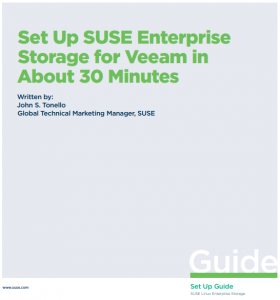
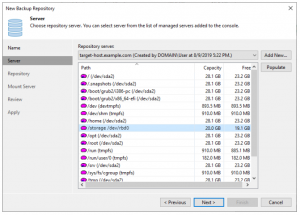
No comments yet