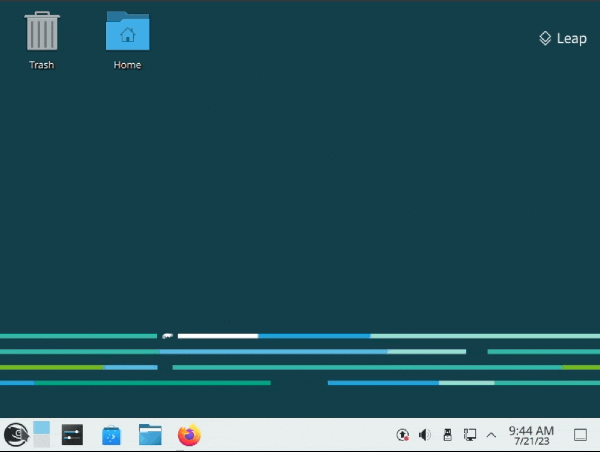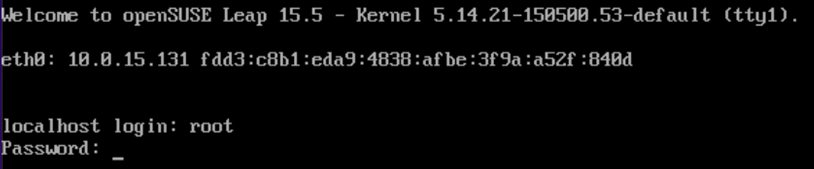CentOS Alternatives: openSUSE, choosing your own destiny during the install

When you embark on the journey of installing openSUSE Leap 15.5, one of the first milestones you’ll come across is a screen prompting you to select your System Role. This screen, while seemingly straightforward, can often leave users scratching their heads. With a list of options presented, you might find yourself asking, ‘What exactly do all these options mean?’
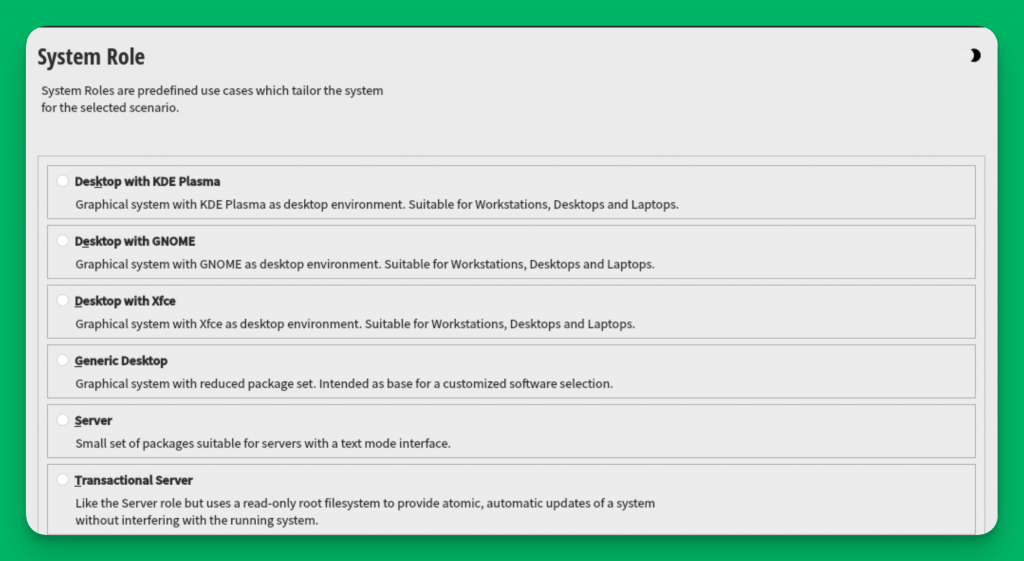
If you’ve ever found yourself pondering this question, you’re not alone. The choice of System Role is a crucial one, as it sets the stage for your entire operating system configuration. It’s the foundation upon which your system will be built, influencing everything from the user interface to the installed packages.
That’s where this article comes in. Our goal is to demystify these System Role options, providing you with a clear, comprehensive understanding of what each choice entails. We’ll delve into the implications of each selection, exploring how they shape the look and feel of your OS, as well as the specific packages that will be installed.
By the end of this piece, you’ll be well-equipped to make an informed decision when faced with the System Role selection screen. You’ll know exactly what to expect from your OS based on the role you choose, enabling you to tailor your openSUSE Leap 15.5 installation to your specific needs and preferences.
Desktop with KDE Plasma
Graphical system with KDE Plasma as desktop environment. Suitable for Workstations, Desktops and Laptops.
Patterns Installed:
- Help and Support Documentation
- Minimal Base System
- Enhanced Base System
- AppArmor
- KDE Plasma 5 Desktop Base
- KDE Applications and Plasma 5 Desktop
- YaST Base Utilities
- YaST Desktop Utilities
- YaST User Interfaces
- Software Management
- Multimedia
- Office Software
- Fonts
- X Window System
- Games
- KDE PIM SuiteMinimal Appliance Base
Size of Packages to Install: 5 GiB
Downloading from Remote Repositories: 1.9 GiB
Desktop with GNOME
Graphical system with GNOME as desktop environment. Suitable for Workstations, Desktops and Laptops.
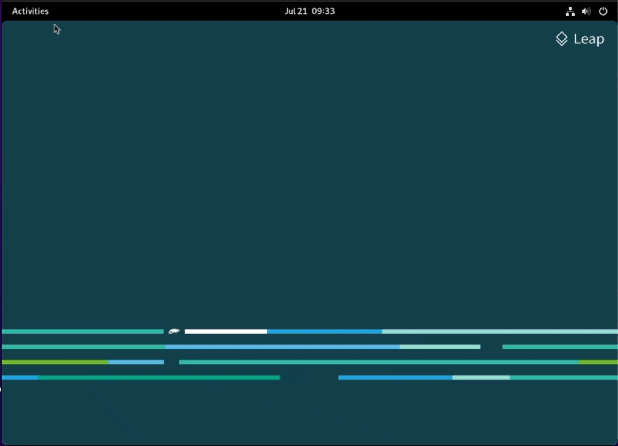
Patterns Installed:
- GNOME Desktop Environment (Basic)
- Help and Support Documentation
- GNOME Desktop Environment (Wayland)
- GNOME Desktop Environment (X11)
- Minimal Base System
- Enhanced Base System
- AppArmor
- YaST Base Utilities
- YaST Desktop Utilities
- YaST User Interfaces
- Software Management
- Multimedia
- Office Software
- Fonts
- X Window System
- Graphics
- Minimal Appliance Base
Size of Packages to Install: 5 GiB
Downloading from Remote Repositories: 1.8 GiB
Desktop with Xfce
Graphical system with Xfce as desktop environment. Suitable for Workstations, Desktops and Laptops.
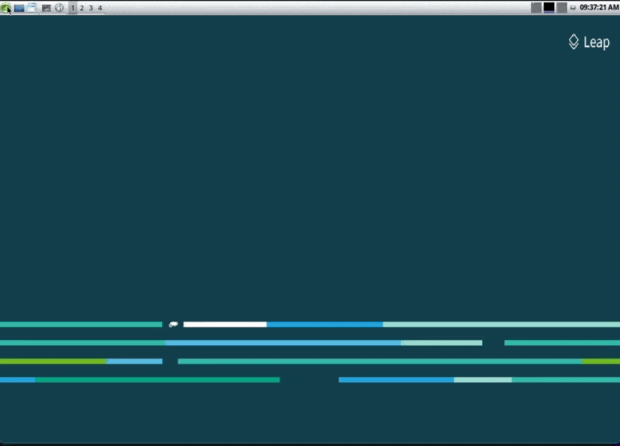
Patterns Installed:
- Help and Support Documentation
- Minimal Base System
- Enhanced Base System
- AppArmor
- YaST Base Utilities
- YaST Desktop Utilities
- XFCE Desktop Environment
- YaST User Interfaces
- Software Management
- Multimedia
- Fonts
- X Window System
- Graphics
- Minimal Appliance Base
Size of Packages to Install: 4.7 GiB
Downloading from Remote Repositories: 1.7 GiB
Generic Desktop
Graphical system with a reduced package set. Intended as a base for a customized software selection.
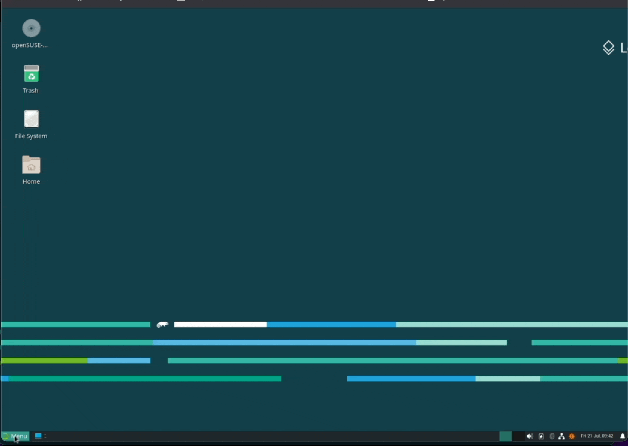
Patterns Installed:
- Help and Support Documentation
- Minimal Base System
- Enhanced Base System
- AppArmor
- YaST Base Utilities
- YaST Desktop Utilities
- YaST User Interfaces
- Software Management
- Fonts
- X Window System
- A very basic desktop (previously part of x11 pattern)
- Minimal Appliance Base
Size of Packages to Install: 3 GiB
Downloading from Remote Repositories: 1.2 GiB
Server
Small set of packages suitable for servers with a text mode interface.Product: openSUSE Leap 15
Patterns Installed:
- Help and Support Documentation
- Minimal Base System
- Enhanced Base System
- AppArmor
- YaST Base Utilities
- Software Management
- Minimal Appliance Base
Size of Packages to Install: 1.9 GiB
Downloading from Remote Repositories: 833.9 MiB
Transactional Server
Like the Server role but uses a read-only root filesystem to provide atomic, automatic updates of a system
without interfering with the running system.
Patterns Installed:
- Help and Support Documentation
- Minimal Base System
- Enhanced Base System
- AppArmor
- YaST Base Utilities
- Software Management
- Minimal Appliance Base
Size of Packages to Install: 1.9 GiB
Conclusions
We hope this article helped you to understand the different system roles.
As a CentOS alternative, openSUSE brings numerous benefits, including stability, SUSE’s support to the community, powerful system management tools, advanced distro features, and access to a rich package repository. The active openSUSE community and easy migration tools further enhance the transition process. If you are seeking a robust and reliable Linux distribution for your workloads, you should consider openSUSE.
Looking for further insights into what you can achieve by migrating to openSUSE?, check out other blogs in this series:
- From CentOS to openSUSE Leap: How to Feel at Home
- Step-by-Step Guide Installing openSUSE Leap on your virtualized environment
- 10 Reasons to Migrate from CentOS to openSUSE
Ready to experience the power and flexibility of openSUSE Leap?
Related Articles
Jul 25th, 2022