Check it out: documentation.suse.com featuring new search!

The content of the following article has been contributed by Gayathri Gandaboyina, Web Developer at the SUSE documentation team.
The team behind documentation.suse.com have unveiled an exciting new search tool powered by Google’s Programmable Search Engine. You can access it directly from our documentation landing page. This enhanced functionality empowers you to not just search the documentation content, but filter search results according to the various documentation types we offer.
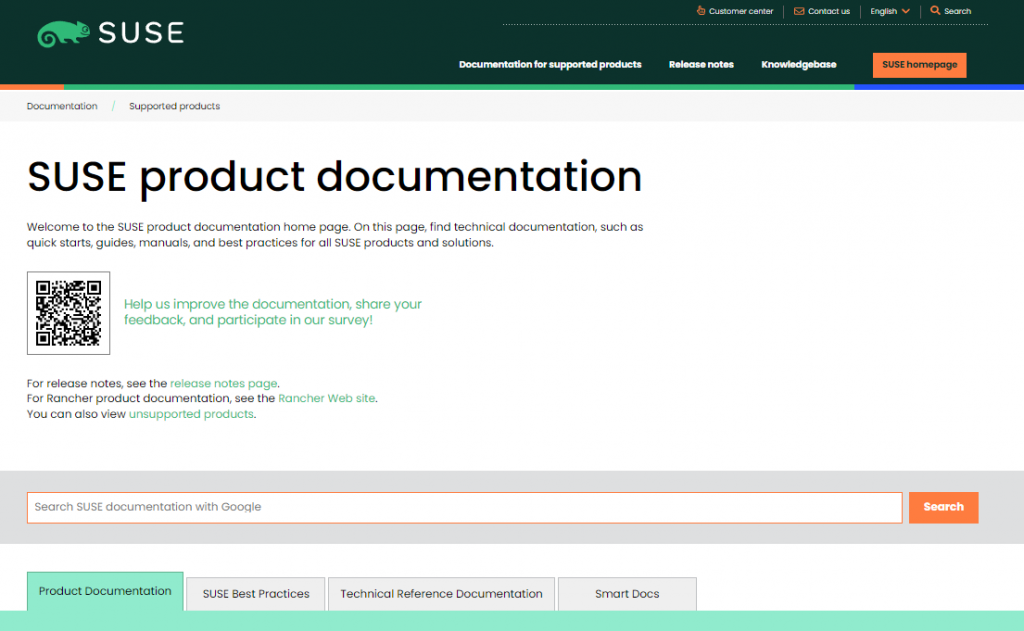
Moreover, you can narrow down your results by selecting specific product versions, categories, or file formats. And you can even sort results by relevance or date. But let’s dig a little deeper and explore the benefits of the search options and how they boost your user experience on documentation.suse.com.
Easy filtering by documentation type
The recently implemented search functionality brings increased flexibility because as mentioned, it allows you to filter search results based on your preferred documentation type. These are currently: Product Documentation, SUSE Best Practices (SBP), Technical Reference Documents (TRD), and Smart Docs.

To give you some examples: whether you require comprehensive insights into how to deploy any SUSE Linux Enterprise-based product or want to explore several SAP-specific best practices, delve into our new smart documentation articles, or access an in-depth reference configuration with a technology partner, the search tool presents a refined set of results tailored to your specific needs. This lets you quickly locate and access the information that is most relevant for you. In consequence, it will help you saving valuable time and effort.
Refined search results by product and version
We are well aware that SUSE offers a broad range of products with many different versions. That’s why the new search functionality takes usability one step further: It enables you to filter results by a product and its specific version. The granular filtering ensures that you can easily locate documentation pertinent to your desired SUSE product and its corresponding version.

Whether it’s the latest release or a previous iteration, you can access the most up-to-date and version-specific information with ease.
Category filters for precise results
Recognizing the importance of proper categorization, the search on documentation.suse.com introduces category filters under Smart Docs, TRD, and SBP. These filters allow you to further refine your search results by technical topics within the specific documentation types. Whether you are looking for topics such as containerization, systems management, tuning and performance, deployment, or SAP applications, the category filters help you navigate through the vast repository of information.
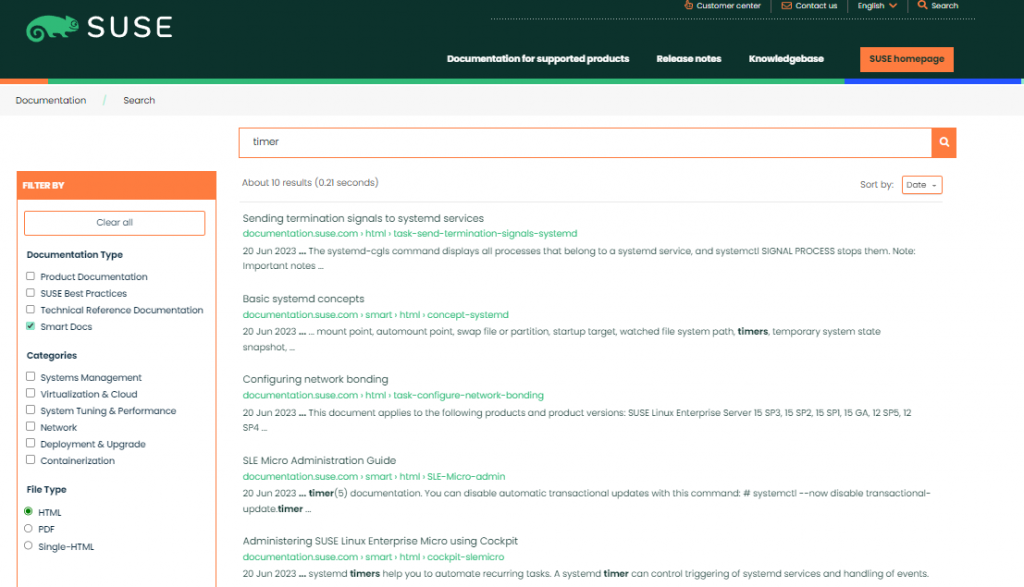
Our intention behind this should be obvious: as we maintain roughly 55.000 pages of documentation (for supported products and English only!), we strive to present you the most precise results for your search.
Flexible file format selection
We understand that you may have specific preferences for accessing documentation in different formats. Thus, the search on documentation.suse.com supports filtering by file format. You can refine your search results based on file types such as HTML, single-HTML, and PDF. This capability empowers you to access documentation in the format that best suits your requirements. The goal is to provide you with a seamless and customized user experience.

Improved UX
Talking about user experience, with the introduction of the new search options, we have prioritized user-centricity and usability on documentation.suse.com. The ability to filter search results by predefined and useful parameters allows you to quickly locate the precise information you seek. Getting a focused list of results, you can bypass unnecessary content and access the most relevant documents only. Such enhanced user experience usually translates into improved decision-making and increased productivity.
Check it out and share your feedback
The new search functionality on our documentation Web site powered by Google’s Programmable Search Engine marks a significant milestone in providing you with a much better documentation experience. By allowing you to filter search results based on documentation type, product, version, topic or category, and file format, we want to arm you with a powerful tool for efficient information retrieval. And we hope you will rely on documentation.suse.com as your trusted resource for all things SUSE documentation. As always, we would be grateful for feedback – so don’t hesitate to send your comments to doc-team@suse.com.
By the way: providing a search functionality on documentation.suse.com was one of the main requests we’ve received via our yearly documentation survey. You see, we take your feedback very seriously 😃! If you want to be heard, and if you want to help us to further enhance the documentation, please participate in our doc survey 2023 (hosted on the Qualtrics platform). Thank you 💚!
Related Articles
Oct 20th, 2022
Emergency Braking for SAP HANA Dying Indexserver
Feb 27th, 2023
SUSE, Dell Technologies and Intel FlexRAN
Aug 22nd, 2022
Deploy Rancher on an EKS cluster, the easy way
Jan 16th, 2024