KubernetesとSUSE Enterprise Storage 7
先日投稿したSUSE Enterprise Storage 7の技術ブログの補足として、Kubernetesとの連携についてご紹介します。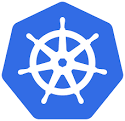
SUSE Enterprise Storage 7 (SES 7)には、異なる利用環境に対して2つの導入オプションがあります。どちらの オプション でも、Kubernetes ストレージで実行されているアプリケーションを、さまざまな方法で提供できます:
- 以前の投稿で説明したcephadmで展開された従来のセットアップでは、Linux, Unix, Windows, Kubernetesなどさまざまなクライアントが接続できるストレージ クラスタを構築します。ワークロードに対して 単一のストレージ クラスタとしてのSESとKubernetesクラスタを設定し、Kubernetes アプリケーションの永続的なストレージとして SES を構成します
- ハイパーコンバージドセットアップでは、同じ Kubernetes クラスター内のアプリケーションとストレージを共存することができます。これにより、全体的なハードウェアの設置スペースを削減します
利用環境例やパフォーマンスとデータの要件に応じて、2つの構成のいずれかを選択します。
この記事では、ハイパーコンバージド アーキテクチャの概要を説明します。
Cephを他のアプリケーションと共にKubernetesの上に配置されたアプリケーションとして使用すると、設置スペースを削減するだけでなく、CephもKubernetes機能のメリットを実感できます。Kubernetes は、アプリケーションを管理し、アプリケーションを拡張し、障害が発生した場合に修復することができるコンテナ・オーケストレーションツールです。Rookプロジェクトにより、CephはこのKubernetesの能力の恩恵を受けることができるKubernetesアプリケーションになります。
Rookは、Kubernetesと関連するオープンソースプロジェクトをホストするCNCF (Cloud Native Compute Foundation) を卒業したプロジェクトであり、Cephのインストール、導入、アップグレードを自動化します。すべてのCephコンポーネントを正しく起動して構成し、ストレージデバイスにCephを設定し、Kubernetesアプリケーションがブロック、ファイル、オブジェクトストレージ用のストレージとしてCephを使用することを可能にします。
Rookを使用した導入は、他の多くのKubernetesのインストールと同様に、構成可能なHelmチャートを使用してRookのインストールを行い、その後KubernetesはCephを設定するために必要なすべての手順を実施します。Ceph ダッシュボードに接続して、アプリケーションがストレージをどのように使用しているかを確認もできます。
Rookが起動すると、コンテナ化されたアプリケーションは、Persistent Volume Claims (PVC) など通常のKubernetes APIを使用して、Cephを永続的なストレージとして利用できます。
Kubernetes上でRookと共に Cephを実行すると、Cephクラスタと Kubernetesクラスタを別々に設定する代わりに、全体的に設置スペースが小さくなります。Kubernetes は、同じインフラストラクチャ内でアプリケーションとストレージを一緒に実行します。これは、非常に大規模なストレージのインストールではお勧めしませんが、より小さなストレージ構成を必要とする Kubernetes クラスタに最適なオプションです。利用環境例と要件に応じて、単一クラスタ内で専用ストレージ・ノードを使うことや、専用のアプリケーション・ノードを利用すること、すべてのノードをストレージとアプリケーションに使用することもできます。
Rookによって展開されたSUSE Enterprise Storageは、最新バージョン7において利用を認められた環境に対してサポートいたします。興味をお持ちの方はSUSEの営業やパートナに連絡いただき、ニーズに最適なアーキテクチャについてアドバイスしますので、プログラムへの参加を検討いただければと思います。
このブログは Kubernetes and SUSE Enterprise Storage 7 抄訳です
Related Articles
3月 14th, 2024
NeuVector UI拡張機能 for Rancherがセキュアなクラウドネイティブスタックを強化
8月 03rd, 2023
SUSEとIBM: データセキュリティの強化 (テクニカル・リファレンス・ドキュメント・入門ガイド)
12月 07th, 2022
SUSE、NQA から 2 つの認証を取得し、ISO 規格への準拠を保証
9月 29th, 2023
No comments yet