saptune 3.2 has been released!
saptune 3.2 appeared in the repositories of:- SUSE Linux Enterprise Server for SAP applications 12 SP5
- SUSE Linux Enterprise Server for SAP applications 15 SP3
- SUSE Linux Enterprise Server for SAP applications 15 SP4
- SUSE Linux Enterprise Server for SAP applications 15 SP5
- SUSE Linux Enterprise Server for SAP applications 15 SP6
- SUSE Linux Enterprise Server for SAP applications 15 SP7
New Things
Verify
We learned, that there is some confusion about how to verify Notes and Solutions. Therefore we introduce new commands to make it more obvious:
saptune note verify applied
saptune solution verify applied
and as short version for saptune note verify applied:
saptune verify applied
What are the differences between the new and old commands?
saptune noteAll enabled Notes (regardless if applied or not) are verified.All applied Notes are verified.
verify |
verify applied |
|
|---|---|---|
saptune note |
All enabled Notes (regardless if applied or not) are verified. | All applied Notes are verified. |
saptune solution |
Only for an enabled Solution all enabled Notes of that Solution gets verified. | Only for an applied Solution all applied Notes of that Solution gets verified. |
Usually enabled Notes are also applied except you have rebooted your system with a disabled saptune.service, but enabled Notes.

Configure
The next change is about the configuration file /etc/sysconfig/saptune.
Most certainly, you have never touched that file. It contains internal states, but some rarely used options can be configured only by editing that file.
With 3.2 this file should not be edited anymore directly. With SLES 16 we go a step further and move it away from /etc.
This requires a new set of configuration commands to allow to make changes, when it makes sense.
These commands have safeguards to prevent ending up with an unworkable configuration.
saptune configure OPTION VALUE – sets OPTION to VALUE after sanity check
saptune configure show – shows the content of the saptune configuration file
saptune configure reset – resets the configuration to the installation default (after confirmation)

Check out the man page man 8 saptune for the supported options.
Refresh
saptune already has, so we have to deliver this feature stepwise. The first implementation ofsaptune note refresh
saptune(8) contains an overview.
New Options
--force-color
--force-color
--fun
--fun must be used to bring them to light.

JSON support for saptune check
saptune_check script now supports the option --json, what also means, that –-format json is now supported for saptune check.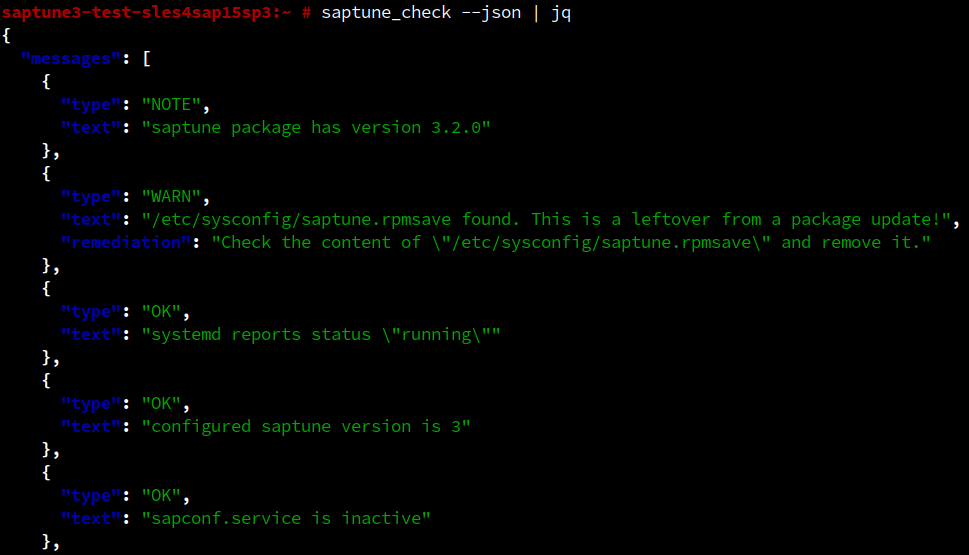
New Tags
virt
Virtualization type as reported by/usr/bin/systemd-detect-virtor an abstract virtualization class defined asvm,chroot,containerorbare-metal.pmu_name
CPU platform (must match the content of/sys/devices/cpu/caps/pmu_name).
virt in SAP Note “2205917 – SAP HANA DB: Recommended OS settings for SLES 12 / SLES for SAP Applications 12” and “2684254 – SAP HANA DB: Recommended OS settings for SLES 15 / SLES for SAP Applications 15”:
saptune has internally detected the impossibility of tuning CPUs under certain circumstances and explained it by warnings and footnotes. Some customers were worried even though.Limiting the tuning to bare-metal went a bit to far ignoring the fact, that on AWS and GCP some instance types do allow CPU tuning. This was rectified with 3.2.1 (see “saptune 3.2.1 – cloudy, cloudy“)

- C-state settings:
force_latencyversusgrub:intel_idle.max_cstate/grub:processor.max_cstate - NUMA balancing:
kernel.numa_balancingversusgrub:numa_balancing - Transparent Huge Pages: THP versus
grub:transparent_hugepage
Man Page Additions
Two man pages have been added:
saptune-solution(5)saptune(7)
With the feature set for Solutions growing, it was time for a dedicated man page.
In saptune(7) we will collect general information about saptune. For now it only contains an outlook to the behavior on the upcoming SLE 16.
Time To Say Good Bye!
When new things come, old ones have to go.
Some are finally gone now and some others are marked as deprecated.
Now is the time to check and update workflows and scripts!
saptune daemon
Ok, that is not a new one. For some version (== years) the commands saptune daemon start|stop|status are marked as deprecated and internally are redirected to their saptune service replacements. Now it gets serious.
In 3.2 for the upcoming SLE 16 the commands are removed and will not work anymore!
saptune note|solution simulate
The simulate commands are not really necessary and were rarely used.
They are marked as deprecated now and in 3.2 for the upcoming SLE 16 they are removed and will not work anymore!
saptune v1 file format
This should harm nobody. saptune warns for quite some time if the old deprecated format is found, but kept working.
In 3.2 for the upcoming SLE 16 support is removed and v1 custom Notes are ignored!
For your own custom Notes, the fix is quite simple: Just add a `[VERSION]` section.
ASE Solution, SAP Notes 1680803 and 1805750
After removing almost any OS tuning in their guides, we talked to the responsible SAP department and came to the conclusion, that the OS defaults on SLES are more than sufficient by now and additional tuning is not required anymore. With 3.2 we deprecate:
- “1680803 – SYB: SAP Adaptive Server Enterprise – Best Practice for SAP Business Suite and SAP BW”,
- “1805750 – SYB: Usage of HugePages on Linux Systems with SAP Sybase ASE” and the
- “ASE” Solution
In 3.2 for the upcoming SLE 16 all are removed and will not available anymore!
SAP Note 1771258
Another SAP Note that falls victim to progress. Setting limits via limits.conf only works for SAP instances started by SysV init scripts. For instances started by systemd, the limits must be set via a drop-in for the service unit and the nofile limit mentioned in the SAP Note is already set to the recommended value in the shipped one.
Therefore we have deprecated the SAP Note “1771258 – Linux: User and system resource limits” and the `LIMIT` feature itself.
In 3.2 for the upcoming SLE 16 it is removed and not available anymore! SLE 16 has no SysV support anyway and SAP systems must be started by systemd.
For SLES 12 and 15 it will not be removed as long SysV-based SAP software is supported.
Security
saptune more secure, we started to tighten saptune.service as the first step. The [Service] section now contains some security settings of systemd:ProtectSystem=full ReadWritePaths=/etc/systemd/system/ ProtectHome=true PrivateDevices=true ProtectHostname=true ProtectClock=true ProtectKernelTunables=false ProtectKernelModules=true ProtectKernelLogs=true ProtectControlGroups=false MountAPIVFS=no RestrictRealtime=true
saptune at all!Documentation Rework
saptune chapter in the SLES for SAP application Guide has been complemented with the changes in 3.2. Additionally some chapters got enhancements due to customer feedback too.
saptune and sapconf!
Related Articles
Jul 10th, 2024
Image Changes in AWS EC2 for IMDS Access
Mar 28th, 2025