How to upgrade your SUSE SAP HANA cluster in an easy way
Upgrading your SAP HANA Cluster is too complex? Not anymore! Check out the new yast2-hana-update.
Installing a Mission Critical Application environment is always complex, time-consuming and, as the description states, critical! This kind of environment always expects a high-available solution, and therefore, a cluster setup usually takes place, and it involves many different layers of configuration, like storage, networking, application layer, cluster management layer, etc. There are so many steps involved that make this task, even for specialists, error-prone and risky to do without carefully consulting a lot of documentation.
To minimize this risk and help our customers, the SUSE Linux Enterprise Server for SAP Applications product offers a YaST module that guides you through the entire SAP HANA Cluster configuration using the SUSE best practices.
This feature is provided by the yast2-sap-ha package available on your SUSE Linux Enterprise Server for SAP Applications repositories, and you can find more details on the official documentation.
Ok, it solves the initial configuration and I can deploy my cluster in production very easily, but… What happens next?
Next comes the maintenance of you HANA cluster, and one of the not uncommon tasks is to upgrade your HANA database. If installing the initial cluster is already critical, upgrading is even more, as now we need to care about the data integrity and the availability of the system.
Looking for this scenario, one could think “How cool would be if we have a tool to help with that?”, right?
Well, now we have it! =)
It is available for the SUSE Linux Enterprise Server for SAP Applications 12 SP3 and higher and can be used by installing the package yast2-hana-update. It follows the same principle of the installation module, providing a YaST workflow that will guide you step-by-step on the process of upgrading your SAP HANA in a SUSE cluster setup.
The entire process is based on the so-called Near Zero Downtime Upgrade process described on the official SAP HANA documentation, and the wizard handles the part of the procedure related to the SUSE cluster, while some of the steps need to be performed manually by the SAP HANA admin (don’t worry, the wizard will inform you during the process).
The process must start on the secondary node, so from that node, follow the instructions below:
1. Install the yast2-hana-update package
Run the below command from the terminal:
zypper in yast2-hana-update
After the installation, the module can be accessed from the High Availability section of the YaST Control Center.
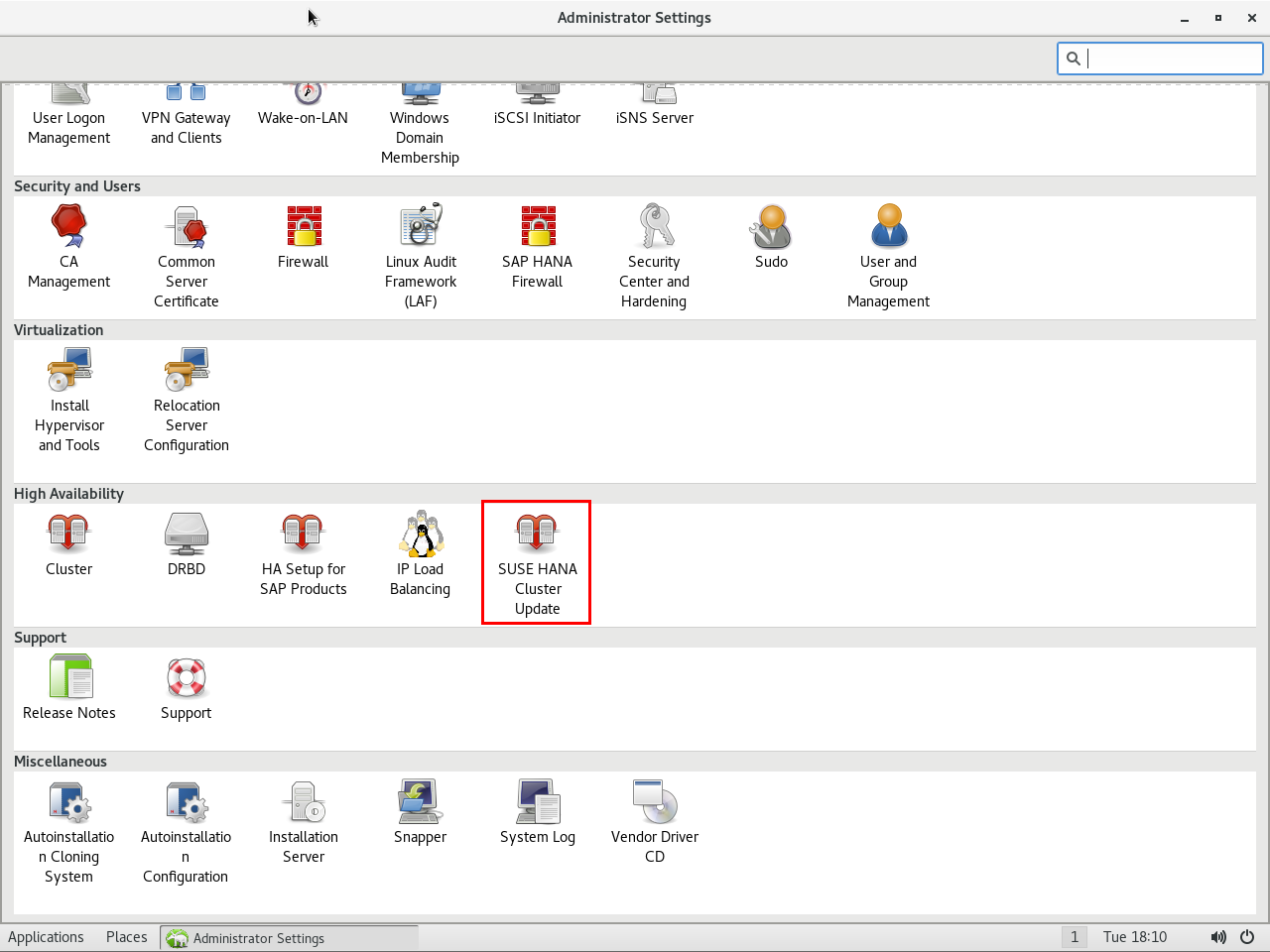
2. Review all the pre-requirements presented on the first screen:
The first screen shows you the pre-requirements. Make sure to fulfill all of them before continuing.
Until now, the wizard is only prepared to handle the SAP HANA Scale-up Performance Optimized scenario.
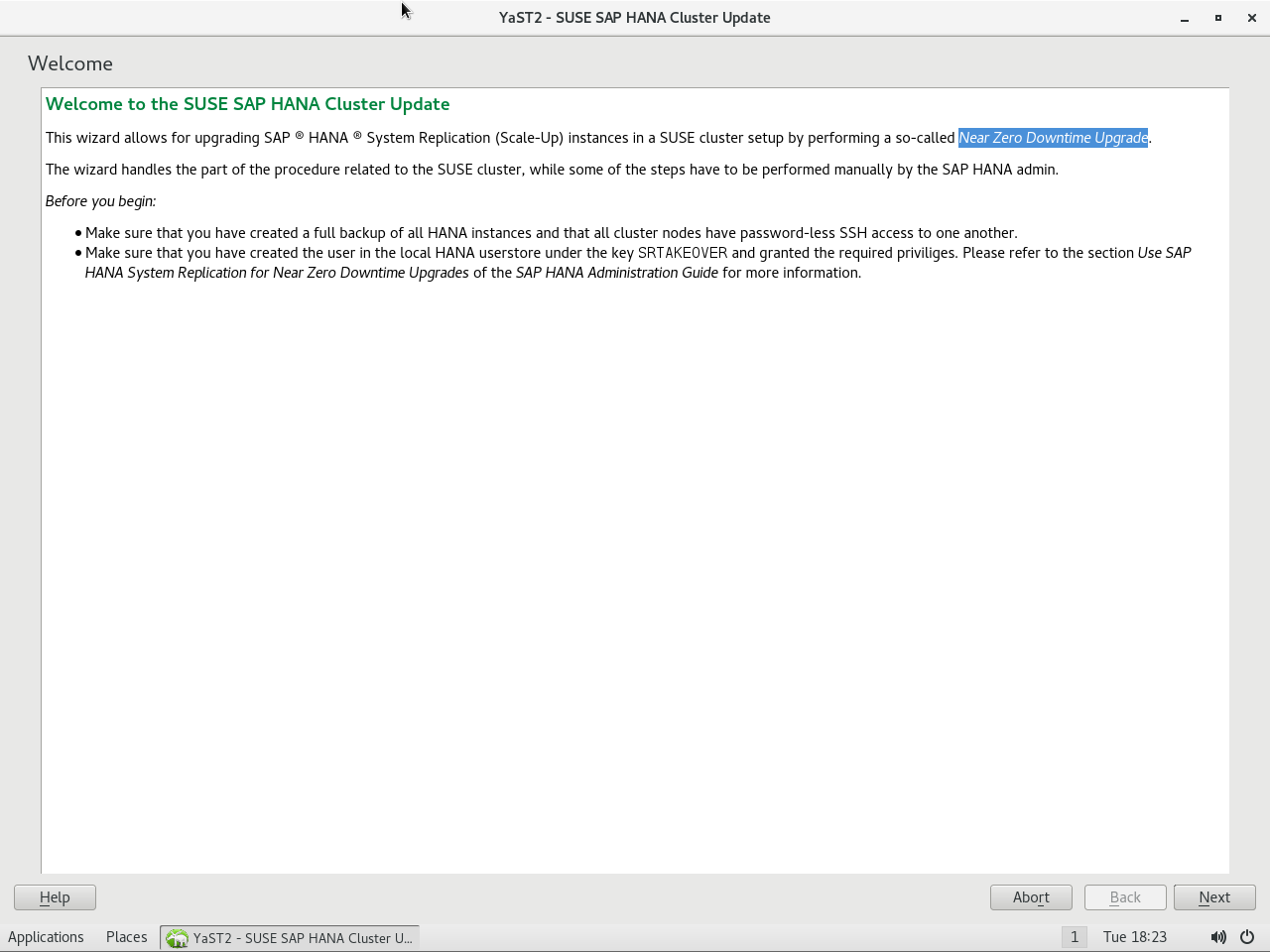
3. Next, you need to select the SAP HANA system to be upgraded.
As already mentioned, we start with the secondary node.
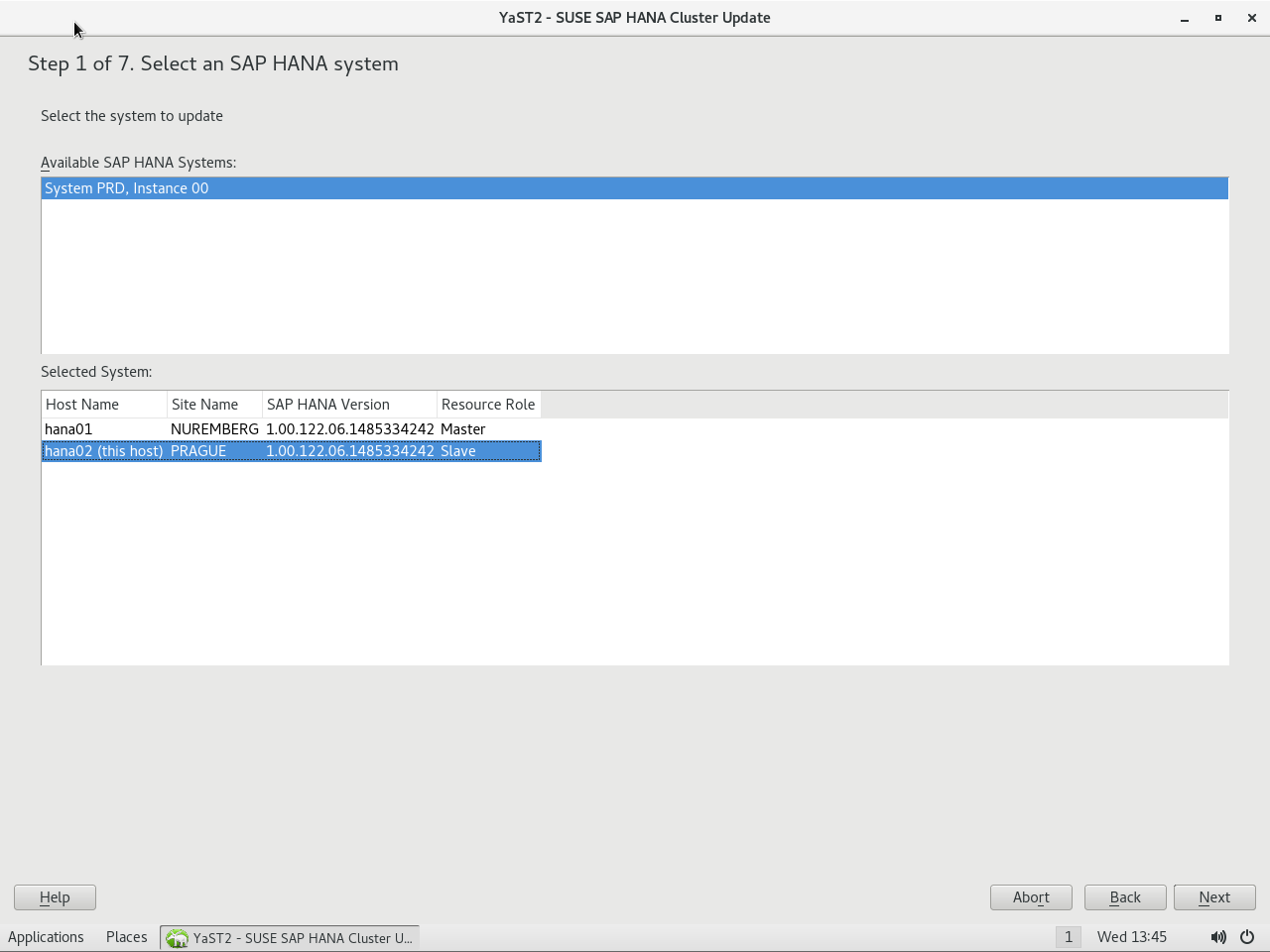
4. Select the location of the installation media
On that step, you can point the location where the SAP upgrade media is located. The wizard will mount the NFS share and copy the files locally if wanted. In our example, we already have the NFS share mounted on the machine, so we will skip this step.

IMPORTANT: Mark the checkbox “This is a HANA 1.0 to HANA 2.0 upgrade” if you are upgrading between these two major HANA versions. It will make the module copy the PKI SSFS keys from the former secondary to the former primary node, so the System Replication can be enabled on HANA 2.0 version. The help button provides more details about it:
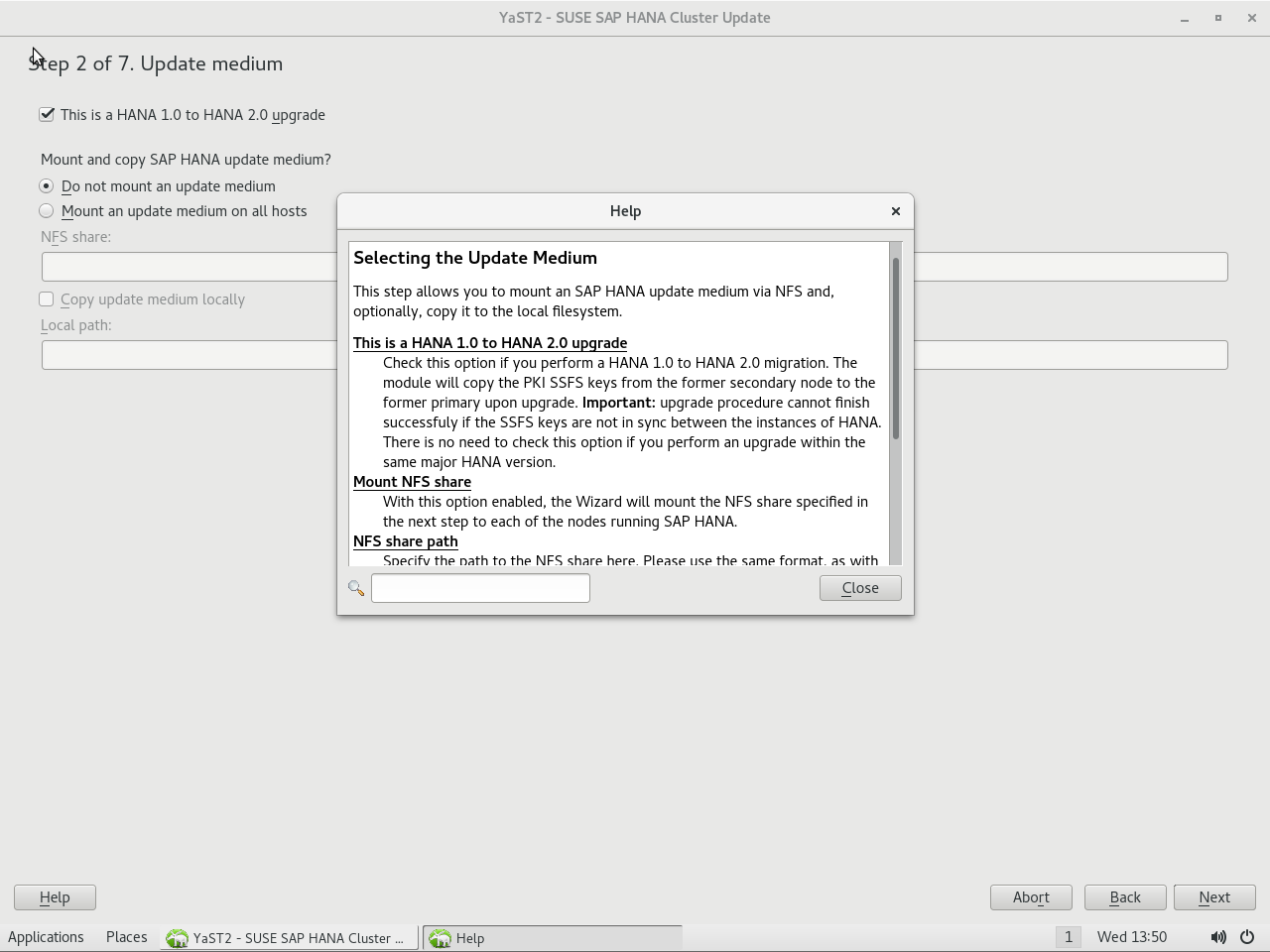
5. Review the update plan generated by the Wizard
The wizard will show the steps that it will take automatically. In this step, the wizard puts the resources into Maintenance Mode. It also shows the Manual Steps that need to be taken by the SAP HANA Admin. Those manual steps are SAP HANA specifics and can be performed in different ways. Choose your preferred way from the SAP HANA official documentation.

6. Update the SAP HANA software
Clicking on Next, the automated actions will be performed, and the module will wait until the SAP HANA Admin performs the HANA upgrade. (The Help button also gives some tips here)

7. Review the plan for the remote (and primary) node
Once the HANA upgrade is done, clicking Next, the wizard will present the update plan to upgrade the primary node. It will take all the steps to make the former secondary, the primary site and let the former primary ready for the upgrade.
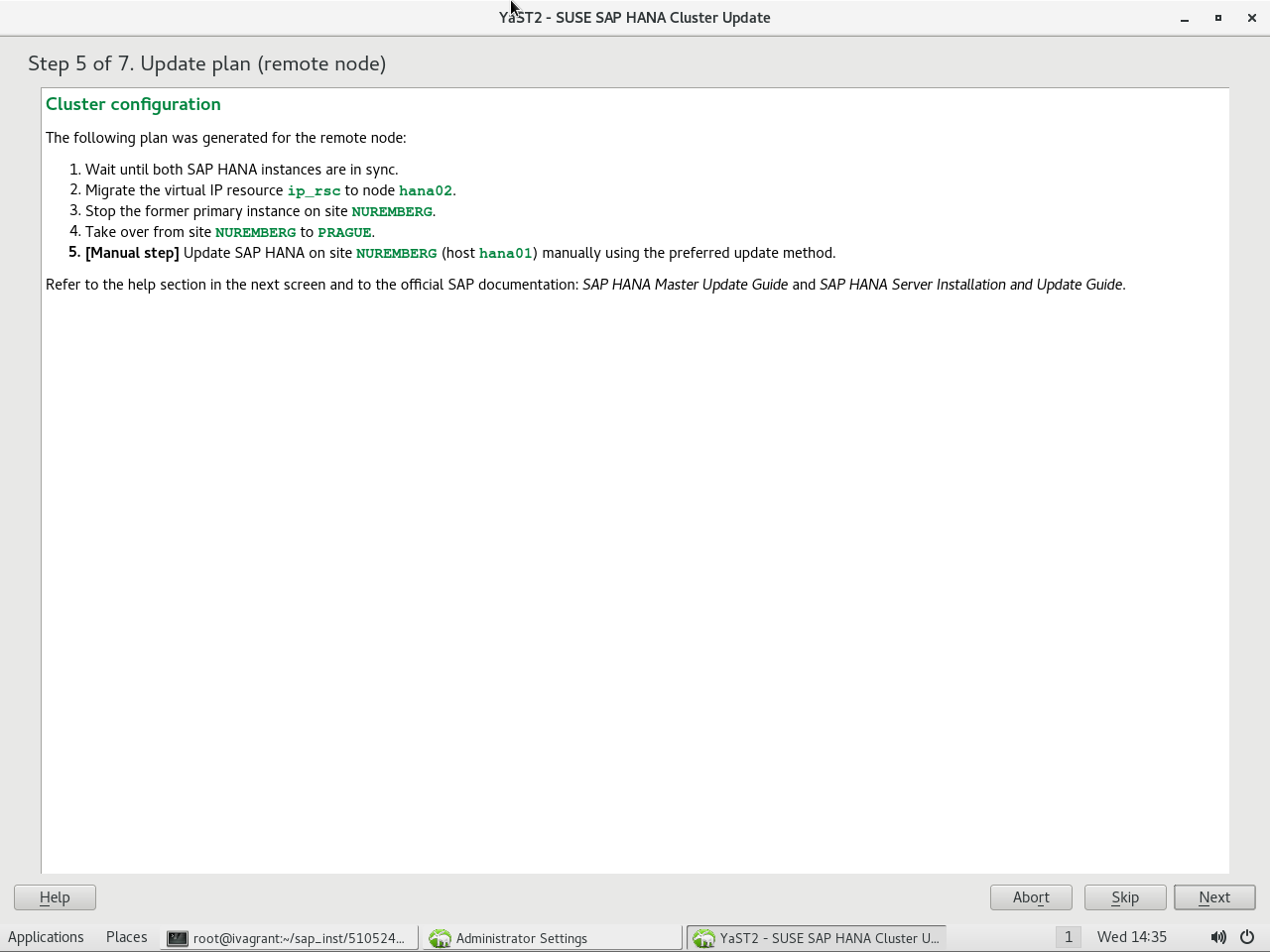
Be aware that this step can take some time.
8. Update the former primary node
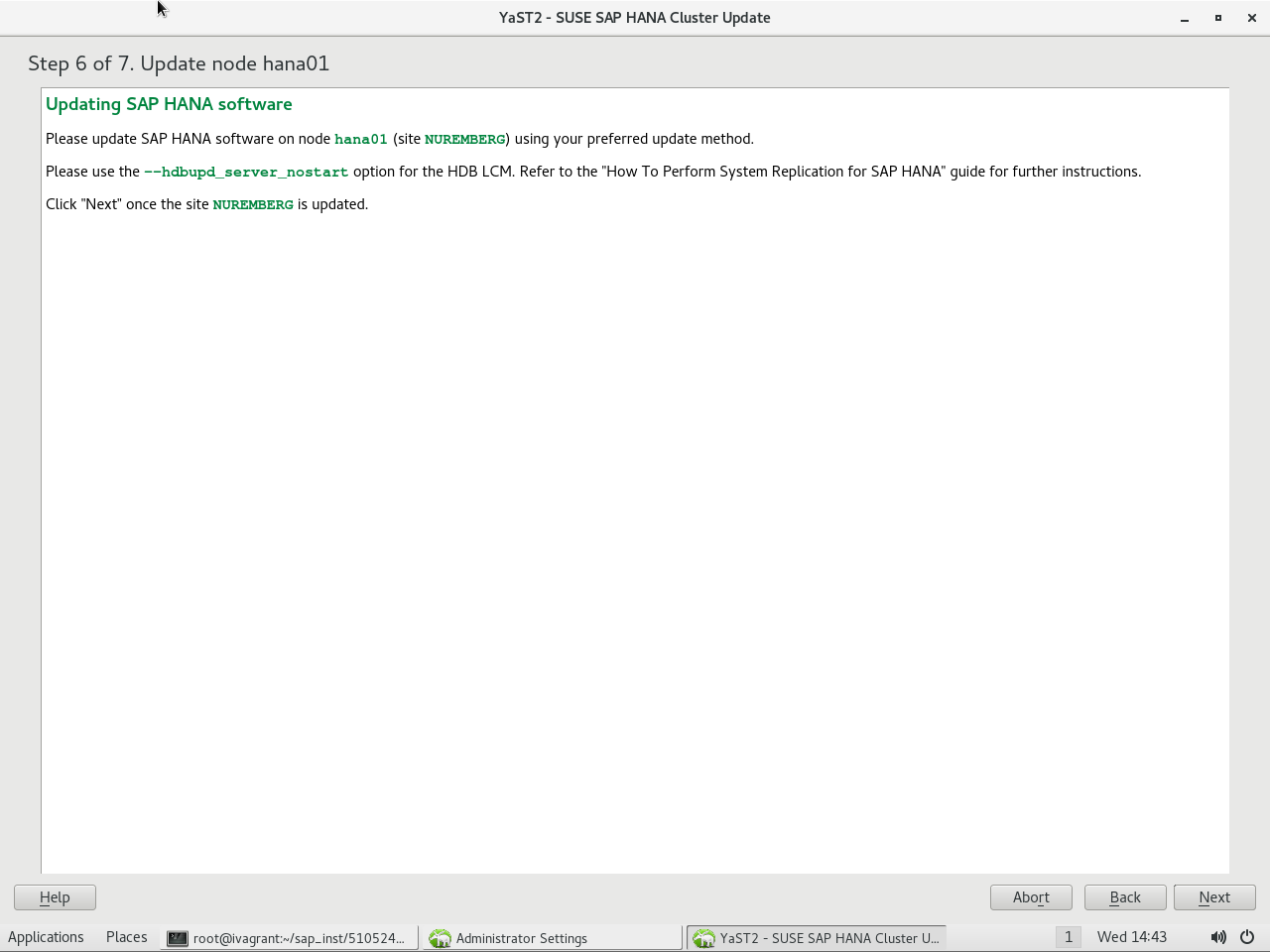
Pay special attention for the `–hdbupd_server_nostart` usage on this step.
9. Restore the previous state of the cluster
By default, the wizard will assume the “shortest” way and will register the former master node now as secondary on the HANA system replication. If it is desired to revert the system replication to the original state, just click on the Reverse button on the step number 3 and the module will perform the extra steps to make it happen.
Review all the steps and click in next.
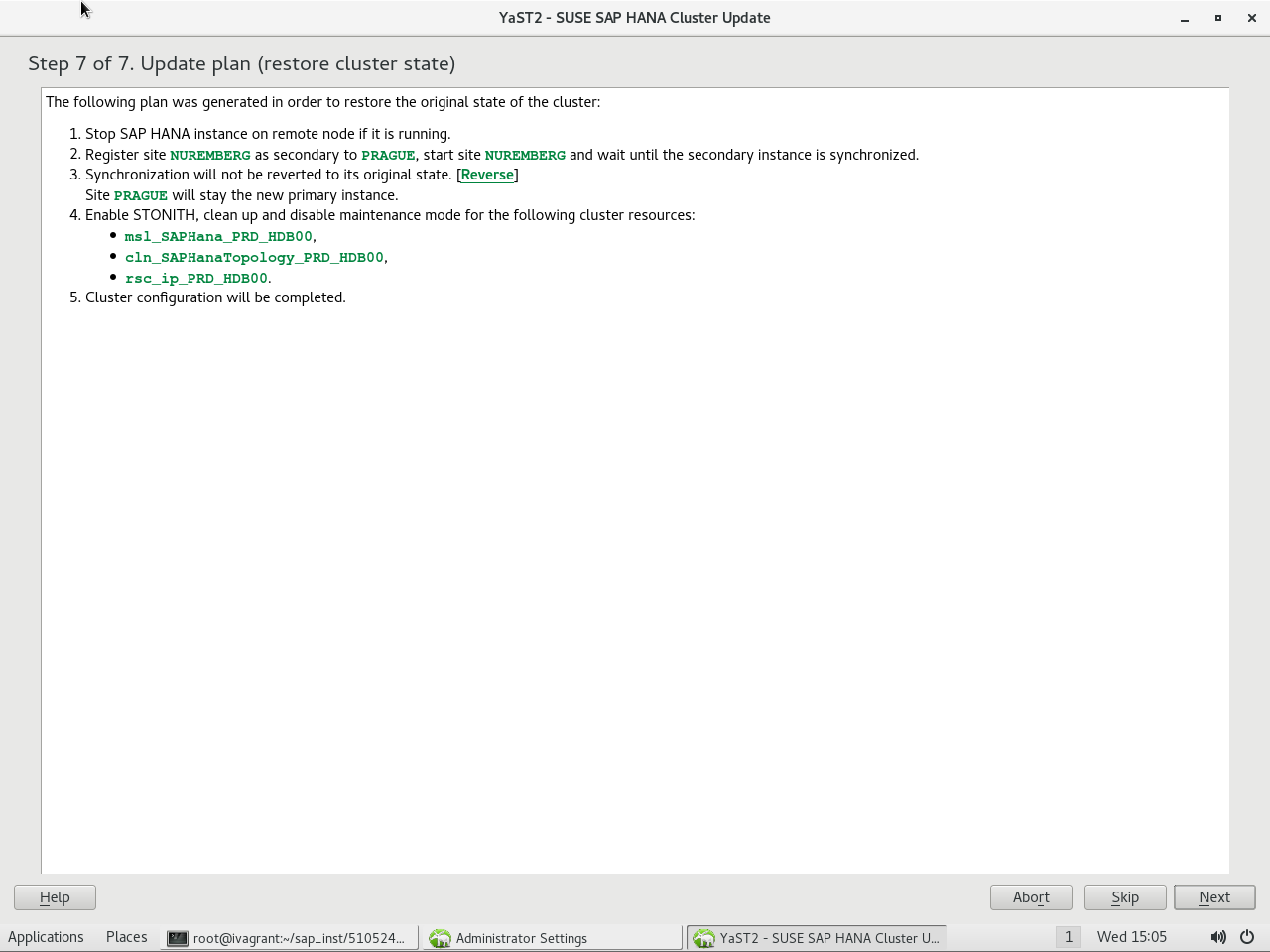
10. Review the Update Summary
Congratulations, you have just finished you SAP HANA cluster update!
On the summary, you can review the original and current HANA versions, and the Cluster State, as well.
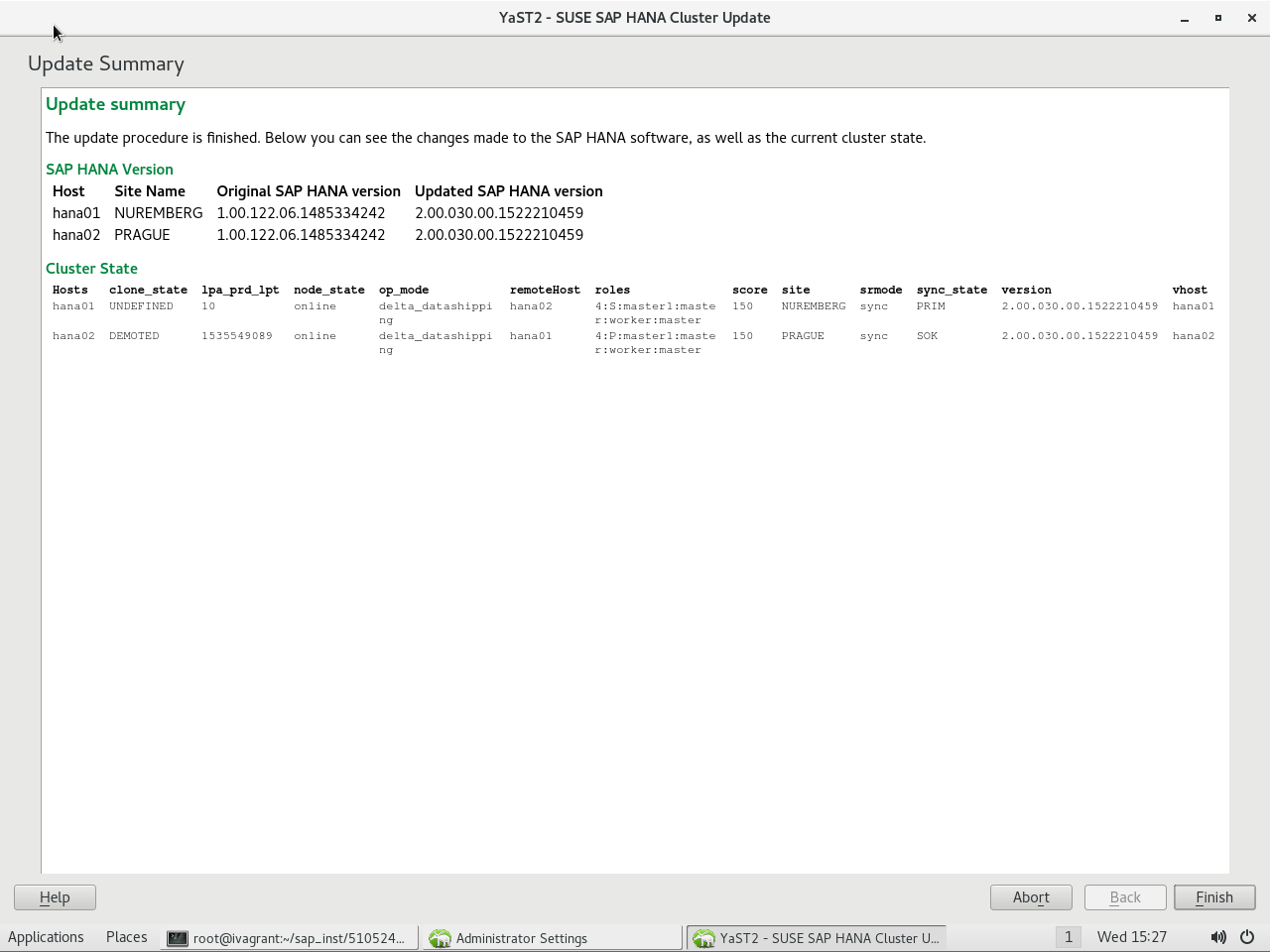
IMPORTANT: Depending on the environment, sometimes the wizard is faster than the status update of the cluster resources, and the summary can present an intermediate cluster state, as shown on the picture above. If it happens to you, check the cluster status again using the SAPHanaSR-showAttr command on the terminal and make sure that the former secondary node is now presented as “PROMOTED”.
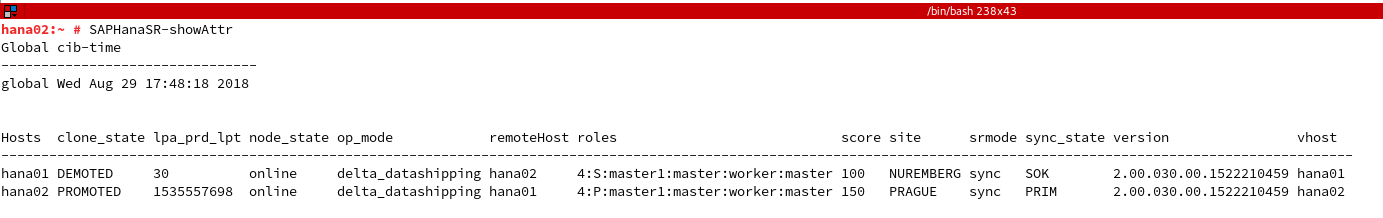
Here finishes this blog post. I hope you have fun with your upgraded SAP HANA cluster!
Related Articles
Sep 01st, 2023
saptune 3.1 on the Horizon
Jan 30th, 2023
SLE-Micro in the Public Cloud
Jun 22nd, 2023
Comments
Very good SAP Hana cluster upgradplat procedure
[…] A new YaST module for upgrading HANA Clusters was released […]
Is there any trace/log files of “SUSE HANA Cluster Upgrade” while upgrading? I cannot found one.
We noticed that SR_takeover state took so long. . Then, HANA can not take over to back to original PRimary instance
Thank you.
Hi Roong,
Yes, as any YaST module, the logs can be found at /var/log/YaST2/y2log
As this is an SAP HANA operation, you can find more information on the HANA logs files too.
Hope it helps.