Webhooks in Rancher
Rancher has added a new feature in
1.4 for webhooks, with an initial
driver to handle scaling. A key concept for implementing webhooks is
that of a ‘Receiver’, which lets you register a webhook and provides a
URL used to trigger an action inside of Rancher. We have implemented
webhooks with our new microservice, called
webhook-service. I will
explain the feature using our current driver, scaleService. The
scaleService driver allows users to create a receiver hook for scaling a
service up or down. A classic use case for this is integrating with a
monitoring system to watch load balancer traffic, and calls this
receiver hook when response times or requests per second reach a certain
threshold. I will go through the steps of creating the receiver hooks in
Rancher.
Adding a Receiver Hook
Navigate to the API -> Webhooks in the UI. This is where all the
receiver hooks you create for the selected environment will be listed,
under Receiver Hooks
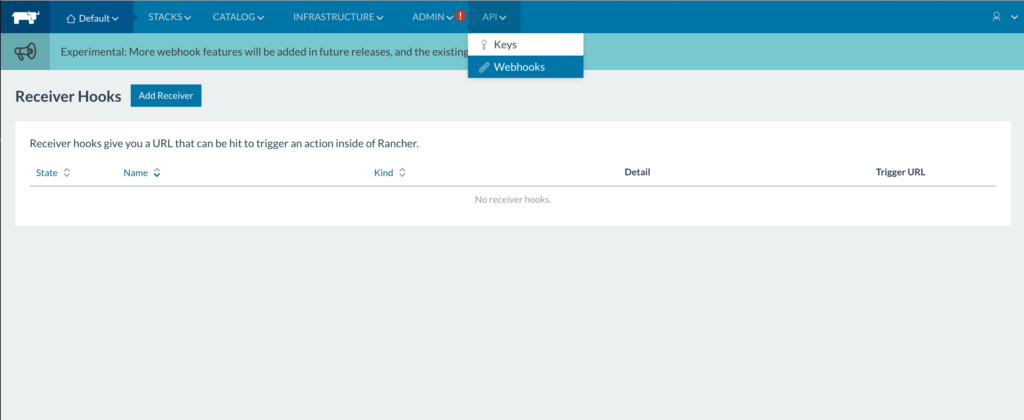
Click on Add Receiver. You will see fields to be entered:
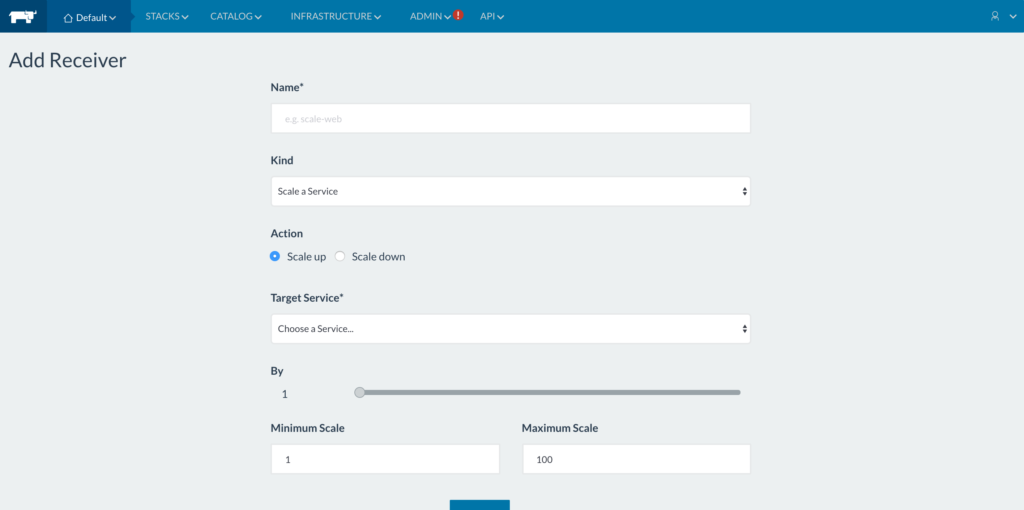
On this page, fields to be entered are as follows:
Name: Every receiver hook should be given a unique name so it can be
easily identified
**Kind: **The Kind dropdown gives a list of all drivers available in
webhook-service. Select a driver from this list (only Scale a Service
is available for v1.4 – more drivers based on community input and
requests to come!)
Action: This field lets you specify the action specific to the
driver. For the scaleService driver, the only two actions are up (to
increase the number of containers) and down (to decrease the number of
containers).
The fields after this are specific to the scaleService driver: Target
Service: Select the service to be scaled from this dropdown (below)
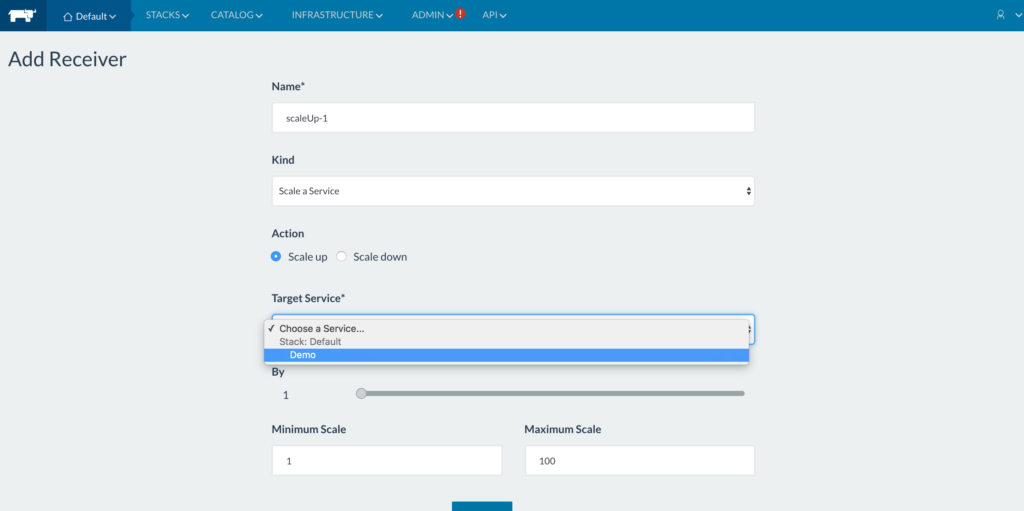
By: This field asks the user to enter the amount by which the
selected service should be scaled Minimum Scale and Maximum
Scale: The minimum and maximum number of containers your service can
be allowed to have. Scaling the service beyond these values using
webhooks won’t be allowed. Click on Create once all fields are
entered:
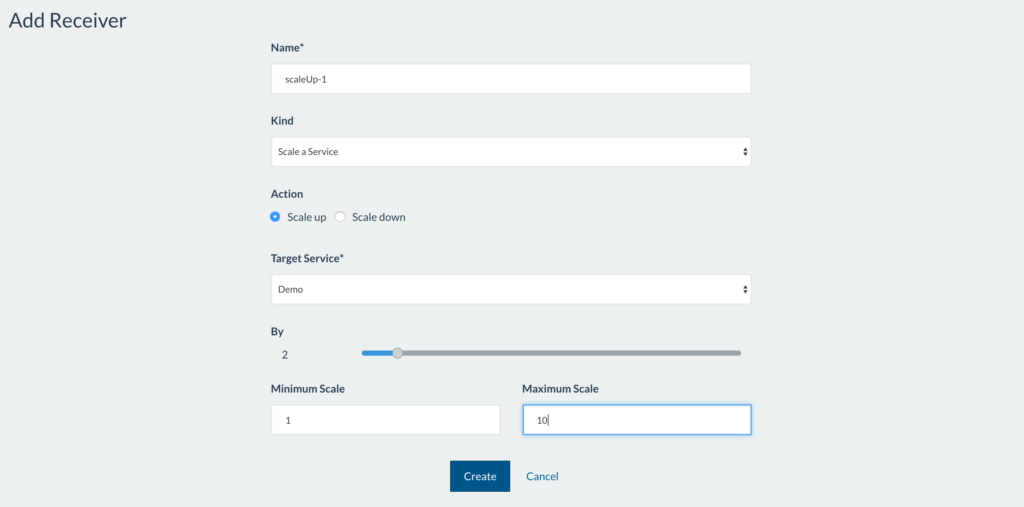
The created receiver hook will now be listed on the webhooks page. The
Trigger URL is used to actually execute scaling up and down. Next to
this field, there’s also options for deleting or cloning a receiver
hook:
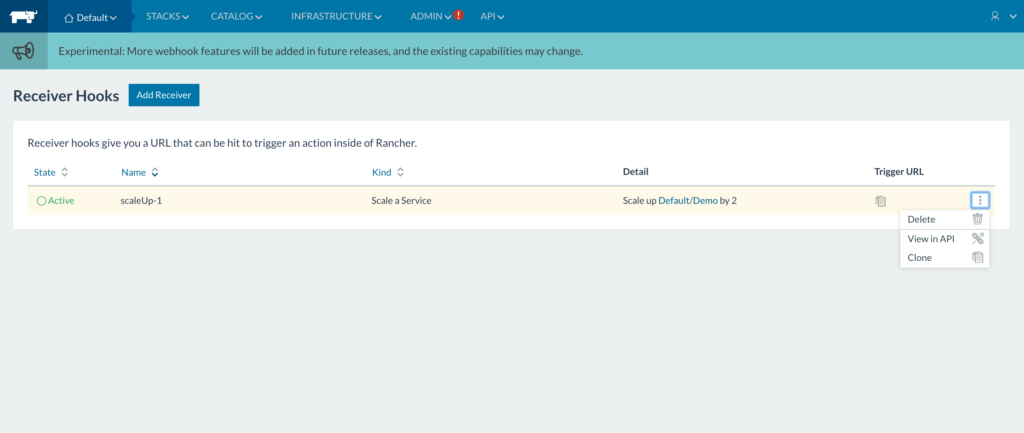
Using the Receiver Hook
The Trigger URL will execute the action for the driver. To use the
trigger URL, you will need to do a POST to the specific URL. There is no
authentication or body needed to POST to the URL. This URL consists of
an API endpoint and a token. The token contains all the information for
the created receiver hook, such as selected driver, service, action
(up/down), and amount that the service should be scaled by. The API
endpoint uses this token to make Cattle API calls and complete the
action specified in the created receiver hook.
Using webhook-service for autoscaling
The scaleService driver from webhook-service can be used to autoscale a
service based on container metrics. To do so, the webhook service must
be used with an external monitoring service. Once you create a service,
add a webhook for it, using the above steps. Then copy the Trigger URL
and to use in the monitoring service: send a POST request to this
trigger url when a particular metric, such as response time, crosses a
specified threshold. Monitoring services such as Prometheus have a field
called webhook_configs to specify such URLs that need a POST request
sent to them. Once you have this configured, scaling the service will be
handled by webhook-service.
Upcoming Drivers and Contributions
We plan on adding more drivers to webhook-service. For future releases,
we are working on adding drivers for scaling up/down hosts and
redeploying services based on DockerHub webhooks. We would also love to
get contributions for new drivers as well. You can refer to these
steps
for adding new drivers and submit pull requests to our
webhook-service
repository.
**Learn more about using webhooks for scaling – and more tips and tricks
for running containers – in our upcoming online meetup, Tuesday,
February 28. Register online
here. **
Related Articles
Sep 19th, 2023
Announcing the Harvester v1.2.0 Release
May 17th, 2022
What’s New in Rancher 2.6.5?
May 04th, 2022