Rancher Desktop v0.3.0 Release
We are happy to share the v0.3.0 release of Rancher Desktop. This release brings more stability, some new features, and a fresh look to the UI.

This screenshot shows the preferences screen while in dark mode on Mac.
In the lower left corner the status when performing an action is now displayed. This status will tell you when Rancher Desktop needs to download something, such as a version of Kubernetes you have now used before, or when another step is happening.
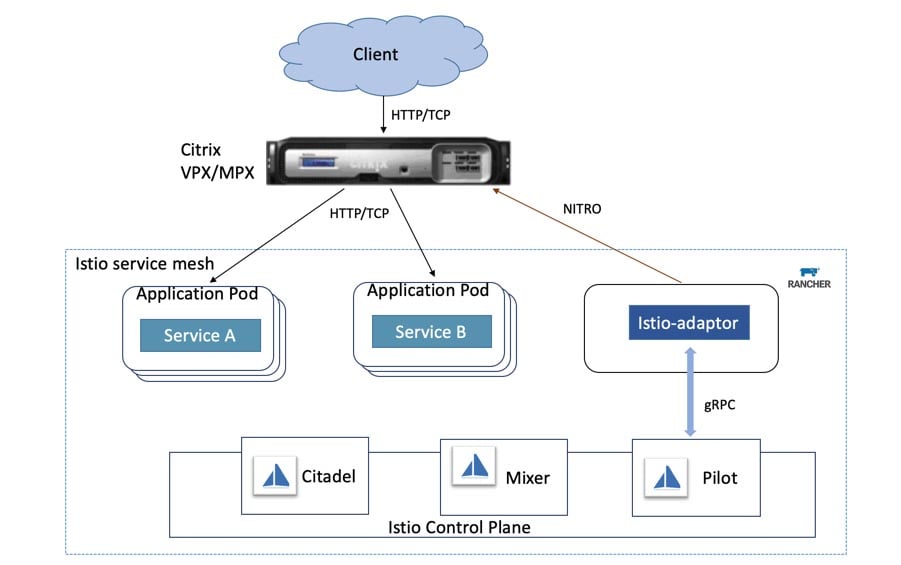
When Rancher Desktop cannot link in a supporting utility on Mac it now tells you why it can’t do it. On Windows the utilities are automatically added to the path as path handling works differently.
There are more UI goodies sprinkled throughout the update and there will be more to come.
Stability
v0.3.0 brings more stability to Rancher Desktop on Windows. Using the Windows Subsystem for Linux (WSL) has the benefit of providing an environment across all Windows users including those on Windows Home where they can’t run their own virtual machines. It also comes with some challenges in learning how WSLv2 manages the environment. Through our use of Rancher Desktop on Windows we’ve learned about some of the rough edges and smoothed them out.
Faster Restarts
When someone pushes the “Reset Kubernetes” button or changes the Kubernetes version Rancher Desktop needs to make sure the old environment is taken down and the new one comes up. This now happens faster than ever as the handling of the restart was sped up.
Next Steps
There are several next steps:
-
Star Rancher Desktop on GitHub to show that you like it. This is how we know you like it and want to see development continue.
-
Install the v0.3.0 release.
-
Provide feedback in the issue queue.
Related Articles
Apr 20th, 2023
Kubewarden 1.6.0 is Released!
Nov 09th, 2022
Keeping Track of Kubernetes Deprecated Resources
Sep 22nd, 2022