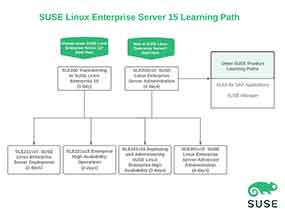Deploying and Administering SUSE Linux Enterprise High Availability 15
Course SLE321v15
This course teaches students to deploy and administer the SUSE Linux Enterprise High Availability 15 product. The course introduces the product features and implementation planning for both on premise and the public cloud. A SLE15 HA cluster is deployed and then applications and clustered storage are configured, tested and administered.
NOTE: This course will be retired on 30 April 2024. The HAE311v15 and HAE321v15 SUSE Linux Enterprise 15 High Availability Deployment and Operations courses replace this course.
Course Information
Delivery Method: eLearning, Instructor Led Training
Course Duration: 12 hours video, 3 days ILT
Course Level: Advanced
Key Objectives
During this course you will learn to:
- Plan and prepare to implement a SLE HA cluster
- Install SLE HA and create a Corosync/Pacemaker cluster
- Administer a cluster using Web and CLI tools
- Configure node fencing
- Cluster basic resources, such as IP addresses and services
- Provision Cluster storage
- Configure the cluster behaviour using constraints
- Perform basic cluster troubleshooting
Audience Summary
This course is designed for existing Linux administrators who want to configure highly available services using SUSE Linux Enterprise HA Extension. This course provides a foundation for deploying SAP on SLE 15 HA.
Course Prerequisites
Students require a good knowledge of SLES15. Some familiarity with the basic concepts of clustering for HA would be useful but not required.
Course Outline
- Section 1: Introduction
- Agenda
- Course Overview
- Lab Environment
- Section 2: Introduction to SUSE Linux Enterprise HA
- Overview of SUSE Linux Enterprise HA
- Why Should I Consider Implementing a Cluster?
- Cluster Terminology
- An Overview of the HA Architecture
- SLE HA in Public Cloud Environments
- Section 3: Cluster Implementation Requirements
- Overview of SLE15 HA Implementation Process
- Collect the Required Parameters
- Determine Expectations
- Planning Storage
- 2 Node Clusters, a Special Case
- Differences between SLE 12 and SLE 15
- Designing Test Cases
- Testing and Documentation
- Section 4: Cluster Node Preparation
- Local Filesystems
- Preparing the Infrastructure
- Cluster Networking
- Bonding Configuration
- Time Synchronization
- Name Resolution
- User Management
- Software Management for the HA Environment
- Updating Cluster Nodes
- Section 5: Deploy a Cluster
- Preparation Checklist
- Cluster setup step by step
- Secure Cluster Communications
- Section 6: Administer the HA Cluster
- Overview of the Cluster Administration Tools
- Introduction to Hawk
- Command Line Tools
- Configure and Synchronize files with csync2
- Section 7: Configure Fencing
- Understand Split Brain
- Understand Fencing
- STONITH
- Fencing using BMC
- Fencing using SBD
- Fencing in the Public Cloud
- Split brain Avoidance in 2 Node and 2+N Node Clusters
- Advanced Quorum Configuration with QNetd and QDevice
- Section 8: Cluster Resources
- Introduction to Cluster Resources
- Resource Types
- Resource Agents
- Section 9: Controlling Cluster Behavior using Constraints
- Introduction to Constraints
- Location Constraints
- Order Constraints
- Colocation Constraints
- Section 10: Cluster Managed Storage
- Overview of Storage for a HA Cluster
- Cluster Managed Storage
- Overview of cLVM
- Overview of OCFS2
- Overview of Cluster Managed MDRAID
- DRBD
- Cluster Managed NFS
- Section 11: Access Control Lists
- Using Access Control Lists
- Section 12: Basic HA Troubleshooting
- General Troubleshooting
- Command Line Troubleshooting Tools
- Log Files
- Updating the Epoch
- SBD Start-up Behavior
- Working with the CIB