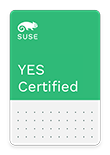 | PRIMERGY® RX2540 M6
Network Server Lenovo | 24 Apr 2021
150236 |
SUSE YES Certified for the following products:
Operating Systems:
| SUSE® Linux Enterprise Server 15 for AMD64 & Intel64 with KVM |
Virtual Machines (Guests OS):
| 2 SUSE® Linux Enterprise Server 15 for AMD64 & Intel64 | |||
| SP: Service Pack 2 for SUSE SLES 15 | Arch: 64 | Mode: Paravirtualized | |
| SUSE® Linux Enterprise Server 15 for AMD64 & Intel64 | |||
| Arch: 64 | Mode: Fully Virtualized | SP: Service Pack 2 for SUSE® SLES 15 | |
Product Description
The FUJITSU Server PRIMERGY RX2540 M6 is a dual-socket x86 system that delivers the latest in performance, usability, and expandability in a compact 2U chassis. The PRIMERGY RX2540 M6 forms a standard in every modern data center and enables the running of nearly every workload from the most basic to business-critical applications. As one of the crucial foundations of performance, it can be equipped with 3rd Generation Intel® Xeon® Scalable Processors with up to 40 cores, resulting in performance improvements of up to 40% compared to the previous generation processors. Along with enhanced DDR4 memory technology supporting 3,200 MT/s, the server features an incredibly large amount of memory capacity provided by 32 DIMM slots. The modular design of the server offers excellent expandability with up to 12x 3.5” SAS/SATA, up to 24x 2.5” SAS/SATA/NVMe, or the option to use up 64x EDSFF (Enterprise & Data center Storage Form Factor) storage drives. In addition, six further 2.5” storage drives are available as an option on the rear of the chassis. For more details, please refer to the datasheet at: https://docs.ts.fujitsu.com/dl.aspx?id=81d5b31d-e617-4c4d-bc0c-1c14c01140d7
Tested Configuration:
| Computer Type: | Rack Mount |
| Mother Board Revision: | S26361-D3891-A100 WGS01 GS52 |
| BIOS/uEFI: | UEFI: V1.0.0.0 (12/17/2020) |
| CPU: | 2 Intel Xeon® Platinum 8380H Processor 2.90 GHz |
| RAM: | Host: 8 TB, Max VM: 4 TB, Multiple VMs: 256 GB |
| Ports and Bus Types: | 6 USB Ports 4 PCI Express X16 3 PCI Express X8 |
| Video Adapter: | Matrox® G200e |
| Host Bus Adapter: | Intel
NVMe Datacenter SSD P4610
, NVMe Intel C621 Chipset , Serial ATA (SATA) |
| Hard Disk Drive: | Micron Technology, Inc.
5300 PRO, 2.5-inch SATA SSD 6Gbps 480GB (MTFDDAK480TDS)
, Serial ATA (SATA) Intel DC P4610, 1.6 TB NVMe (SSDPE2KE016T8) , NVMe |
| Test Kit: | System Certification Kit 8.5.0-29.4 |
Config Notes
|
Referenced Bulletins
147265
Adapters and Drivers
| Matrox® G200e | |||||||||
| Driver Type: Video Driver | Driver Name: mgag200.ko | ||||||||
| Driver Date: 06-Jun-2020 | Driver Size: 82584 | ||||||||
| Checksum: f4565df412097c9a985a175aae408518 | |||||||||
|
|
|||||||||
| Fujitsu PLAN EM 4X 1GBASE-T Intel I357-T4 OCP | |||||||||
| Driver Type: LAN Driver | Driver Name: igb.ko | ||||||||
| Driver Date: 06-Jun-2020 | Driver Size: 496728 | ||||||||
| Checksum: bbf398d0be838fc838a89ffa888d4513 | |||||||||
| Driver Version: 5.6.0-k | |||||||||
|
|
|||||||||
| Driver Type: LAN Driver | Driver Name: igbvf.ko | ||||||||
| Driver Date: 06-Jun-2020 | Driver Size: 91648 | ||||||||
| Checksum: c3f471c2f7dbd65b4c98d5280e152139 | |||||||||
| Driver Version: 2.4.0-k | |||||||||
|
|
|||||||||
| Intel NVMe Datacenter SSD P4610 | |||||||||
| Driver Type: HBA Driver | Driver Name: nvme.ko | ||||||||
| Driver Date: 06-Jun-2020 | Driver Size: 91280 | ||||||||
| Checksum: 7019e747c52a67a474517c09f9a2b763 | |||||||||
| Driver Version: 1.0 | |||||||||
|
|
|||||||||
| Intel C621 Chipset | |||||||||
| Driver Type: HBA Driver | Driver Name: ahci.ko | ||||||||
| Driver Date: 06-Jun-2020 | Driver Size: 81200 | ||||||||
| Checksum: 6c62cb81fb973cf2e6ed7d35c964be09 | |||||||||
| Driver Version: 3.0 | |||||||||
|
|
|||||||||
The term SUSE YES Certified applies only to the exact configuration documented in this bulletin. For more information on hardware exchange policies, please access the following document and view the Hardware Component Exchange Guide.
https://www.suse.com/product-certification/yes-certified/certification-requirements/
For more information regarding the specific test configuration, please contact:
Lenovo
For support regarding this specific configuration, please visit:
support.lenovo.com