BTP Sextant and SUSE Rancher Deliver Enterprise-grade Blockchain Solution
When distributed ledger technology burst onto the scene with blockchain implementations for cryptocurrency, the technological breakthrough of an immutable, multiparty ledger – a ledger that’s permanent and tamperproof – was quickly proven.
However, aiming distributed ledger technology at business transformation and digitizing multiparty workflows and agreements needed a wider ecosystem of technologists, developers and tools to mature in order to simplify implementations, unlock the inherent value and fully realize the potential of the technology.
SUSE One Silver Partner, BTP, is an enterprise blockchain company with a mission to bring the benefits of distributed ledgers, smart contracts, and information security to enterprises and we’ve invited BTP to author a guest blog so you can discover how they’re unleashing the technology for building multiparty, efficient, trustworthy, distributed enterprise applications. ~Bret
SUSE guest blog authored by:
Csilla Zsigri, VP Strategy at BTP
BTP Sextant and SUSE Rancher
Marketplaces are transforming the way businesses provide and consume technology. They have become an integral part of a broader go-to-market strategy for technology vendors and a go-to place for technology buyers. The SUSE Rancher Marketplace delivers this experience for cloud-native and open-source enterprise software.
We – at BTP – have made the community edition of our Kubernetes-native, blockchain management and operations platform, Sextant, available via the SUSE Rancher Marketplace.
Our flagship Sextant offering radically simplifies the deployment and management of distributed ledgers as well as smart contract runtime environments, which in turn allows businesses to focus on building multiparty applications, as well as capturing business value, rather than having to worry about the underlying technology infrastructure.
Installing the Sextant Community Edition on a SUSE Rancher managed Kubernetes cluster is very straightforward. One of our software engineers, Alex Marshall, has created a cookbook recipe to walk you through all the steps, so you can try this for yourself.
Getting Started
This is our cookbook recipe for installing the Sextant Community Edition on a SUSE Rancher managed Kubernetes cluster, to deploy and manage blockchain networks.
License
Use of the Sextant Community Edition is governed by our Marketplace EULA, with the exception of Daml support, which is subject to our Evaluation EULA.
Useful Links
Prerequisites
To install the Sextant Community Edition, you will need to obtain user credentials from BTP. If you don’t have these already, you can request them here.
You will also need the following:
- SUSE Rancher v2.6 or later with a Kubernetes cluster v1.19 or later
- kubectl configured to access your cluster
Install Sextant
Log in to Rancher and select the cluster you want to install Sextant on. In our example, this will be the local Rancher cluster:
From the left menu, select Apps & Marketplace and then Charts. Choose the Sextant chart from the list of partner charts: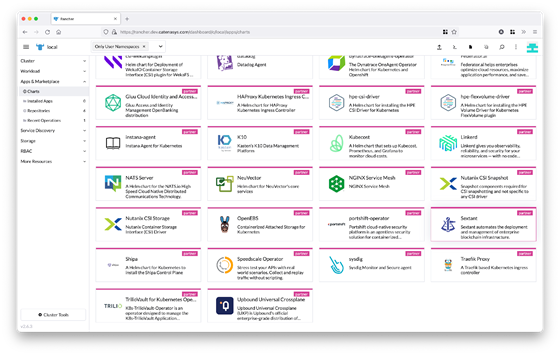 This will take you to the following screen:
This will take you to the following screen:
Here, you will need to specify the namespace and name for your Sextant installation. In our example, we will use sextant in both cases. Note that if the namespace doesn’t exist, the installation process will automatically create this for you.
Make sure you have your BTP supplied credentials ready. As noted above, you can request these here. Then, click the Next button on the bottom right of the page:
On this screen you can configure your Sextant installation. On the left hand side, you will find three options:
- User Credentials – The only required fields are the Username and Password credentials that you obtained from BTP. These are entered here.
- Ingress Settings – If you’d like to enable an ingress for Sextant, you can specify this here. This is optional.
- Database Settings – If you’d like to use an external Postgres database, you can specify this here. This is also optional.
Enter your user credentials in the form, and then click the Install button on the bottom right of the page.
Rancher will now install Sextant on your local cluster. It may take a few minutes for the Sextant images to be pulled down to your cluster from our private repo:
Once the installation has completed, you will see the NOTES from the installation. In our example, these are:
NOTES:
1. Get the initial Sextant application username and password by running this command:
kubectl describe pod/sextant-0 --namespace sextant | grep INITIAL_
2. Get the application URL by running these commands:
export POD_NAME=$(kubectl get pods -l
"app.kubernetes.io/name=sextant" -o
jsonpath="{.items[0].metadata.name}")
echo "Visit http://127.0.0.1:8080 to use your application"
kubectl port-forward $POD_NAME 8080:80
Make a note of these instructions, as we will now switch to a local terminal window to finish setting up Sextant.
Once you’ve opened a local terminal, start by confirming that you can connect to your Kubernetes cluster using kubectl by running this command:
kubectl get pods
Then, run the first command from the installation NOTES. In our example, this is:
kubectl describe pod/sextant-0 --namespace sextant | grep INITIAL_
This will display the initial username/password combination for your Sextant installation.
Make sure you save this combination, as it will not be possible to retrieve it if the Sextant deployment is restarted.
Now, run the second command from the installation NOTES. In our example, this is:
export POD_NAME=$(kubectl get pods -l
"app.kubernetes.io/name=sextant" -o
jsonpath="{.items[0].metadata.name}")
echo "Visit http://127.0.0.1:8080 to use your application"
kubectl port-forward $POD_NAME 8080:80
This will set up a port forward to your Sextant installation, and make it accessible on your local machine: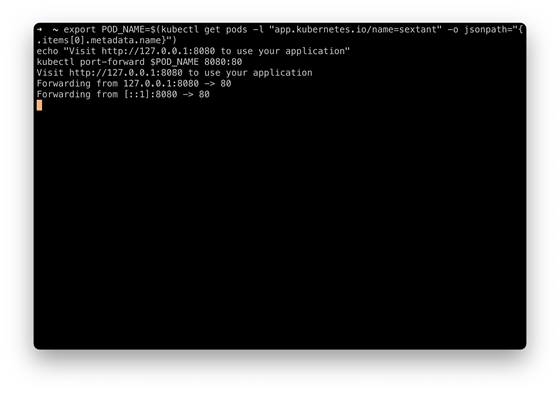
Switch back to your browser and open the URL shown in the terminal output. In our example, this is http://127.0.0.1:8080. This will load the Sextant UI where you can log in using the initial username/password retrieved earlier: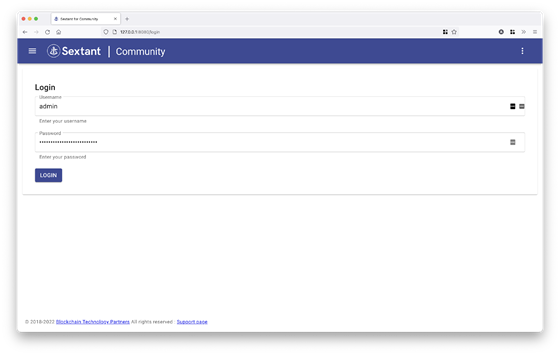
At this point, you are all set to start using Sextant to deploy and manage blockchain networks. The first thing you will need to do is add a cluster to Sextant. Detailed instructions on how to do this can be found here.
Notes
- These instructions are also available online here.
- Assuming that your local cluster has at least four nodes, you can add this to Sextant and use it to deploy a four node distributed ledger network.
- To access all Sextant’s features, you can also apply for a Sextant Enterprise Edition evaluation here.
Conclusion
Overcoming shortages in IT skills and resources is a key challenge associated with digital transformation, and distributed ledger technology (DLT) is no exception. The DLT space is a complex one.
BTP Sextant paired with SUSE Rancher provides a solid and easy-to-use technology foundation for building multiparty applications.
 Csilla is VP Strategy at enterprise blockchain company BTP. Previously, Csilla was a technology industry analyst at market research and advisory firm 451 Research, part of S&P Global Market Intelligence, where she covered the distributed ledger technology market, among other areas.
Csilla is VP Strategy at enterprise blockchain company BTP. Previously, Csilla was a technology industry analyst at market research and advisory firm 451 Research, part of S&P Global Market Intelligence, where she covered the distributed ledger technology market, among other areas.
Related Articles
Oct 30th, 2023
AI Test Drive: Hybrid Alternative to the Cloud?
May 08th, 2023