Announcing the SUSE Linux for Raspberry Pi LinkedIn group
Introduction
We have supported SUSE Linux on various models of Raspberry Pi systems since 2018. Although we have seen a variety of use cases for SUSE Linux on Raspberry Pi devices, we really did not have a good forum for people to share technical information for using SUSE Linux on the Raspberry Pi.
To address this limitation, I have created a LinkedIn group to foster sharing of technical information about using SUSE Linux on Raspberry Pi and other Single Board Computers (SBC) based on Arm processors. This new group can be found at https://cutt.ly/rpisuse
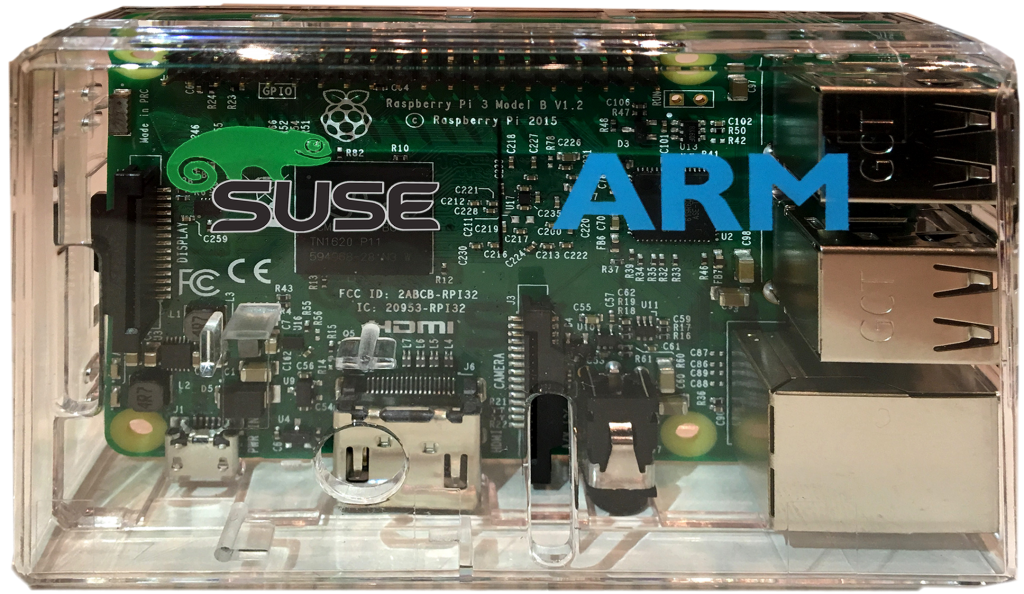
A brief history of the Raspberry Pi
Raspberry Pi computers are inexpensive, widely available, and have a variety of I/O devices. It is not surprising that over 30 million have been sold since the first Raspberry Pi was introduced in 2012. Raspberry Pi were originally intended to support teaching of basic computer science in schools and in developing countries. They are now being used for a huge variety of workloads including robotics and weather monitoring.
The Raspberry Pi Foundation provides the Raspberry Pi OS (formerly Raspbian). But there are a wide range of other operating systems available for the RPI, including SUSE Linux Enterprise Server (SLES).
SUSE enabled the Raspberry Pi to promote the new SLES for Arm product at SUSECon in 2016. SLES for Arm only supports 64bit processors and the then new Raspberry Pi 3 was capable of running a 64bit operating system. We decided it would be fun to give everyone at SUSECon their very own Raspberry Pi with a snazzy case.
Why SUSE Linux on a Raspberry Pi?
SUSE is well known as a premium Linux Distribution that focuses on delivering a secure, stable, and supported Linux operating system. Customers who value security, stability, and support depend on SUSE Linux to run their enterprise workloads on a variety of hardware platforms including Arm, Power, X86, and IBM z (mainframe).
Many of these customers recognized that the low cost, portable, Raspberry Pi systems would be ideal for applications such as industrial automation but needed an enterprise operating system that could ensure security, stability, and support. Early customers like the industrial company Knorr-Bremse pushed SUSE to support the Raspberry Pi and built an industrial monitoring solution based on SUSE Linux and the Raspberry Pi.
In additional to industrial monitoring, we have seen a wide variety of uses for SUSE Linux Enterprise Server (SLES) running on Raspberry Pi including warehouse picking systems, environmental monitoring, digital signage, and network security monitoring. The low cost Raspberry Pi hardware platform coupled with a rock solid SUSE Linux operating system have thousands of potential uses for edge applications.
Other Single Board Computers enabled for SUSE Linux
One of the advantages of the Arm ecosystem is the broad range of processors and single board computer platforms available from vendors such as Gateworks, NXP, Marvell, Mellanox/NVIDIA, Rockchip, Socionext, and Xilinx. But the diversity can also be a challenge because many of the Arm ODMs are not as mature in providing device driver enablement and boot enablement in upstream Linux.
Arm is working to improve this situation but there are unfortunately many of the smaller Arm based systems that are challenging to use with a standard Linux distro like SUSE Linux. You should check with your hardware ODM to see if SUSE Linux will run on their servers.
How to get started
SUSE Linux is a commercial product and requires a subscription to fully install on a Raspberry Pi.
But, you can get free, one year Developer subscription on the SUSE developer subscription page https://www.suse.com/subscriptions/developer/. You should select the “Arm AArch64” option for subscriptions for the Raspberry Pi.
You will need a 64bit Raspberry Pi such as:
- Raspberry Pi 3 Model A+
- Raspberry Pi 3 Model B
- Raspberry Pi 3 Model B+
- Raspberry Pi 4 (frame buffer graphics only)
- Raspberry Pi Compute Module 3+
The Raspberry Pi Quick Start provides a step by step guide to installing SLES for Arm using the Raspberry Pi Just Enough OS(JEOS) image available on the SUSE Download page. You download the SLES15-SP2-JeOS.aarch64-15.2-RaspberryPi-GM.raw.xz image.
The JEOS image is a very minimal image without a graphics desktop. Additional packages can be installed on this base system including lightweight Xdisplay managers like icewm.
You should also read the SLES 15 SP2 Release Notes that contains important updates for SLES for Arm and other platforms.
Conclusion
We really hope that the LinkedIn group will help to accelerate the use of SUSE Linux on the Raspberry Pi by providing a place where solution developers can share their experiences and get answers to their questions.
The SUSE Linux for Raspberry Pi User Group is a moderated group and will require authorization to join. The intent the group is to share technical information; job posts and other irrelevant posts are be permitted.
Please join me there today and have a lot of fun!
Related Articles
Oct 04th, 2022
No comments yet